Your plugins supports language files but the plugin is not available in your language?
We’ll help you to create a language file for the plugin!
Get the plugin
Just download the plugin which you want to translate and extract it. In our example its c:\myplugin.
Download Poedit
To translate the plugin, you can use Poedit. You can get it on www.poedit.net. After downloading you have to install the plugins.
Using Poedit
After you have installed the plugin the best way is to open an existing language file in annother language. Open Poedit and click on “File/Open…”. Choose a language file from the plugin in c:\myplugin. It’s not in it? Just check in subdirectories.
After you have opened the file, the whole list with the translation in the opened language will appear. Now you have to save the language file for your language. Click on “File/Save as…” and save it in the same directory you opened the language file . You only have to take care on the file name. As you see, in SeoPress or the german language file is named seopress-de_DE.po.
Example: If you want to translate it in the hungarian language the file have to seem like this: seopress-hu_HU.po. With which filename your language needs, you can see here: WordPress in your language on wordpress.org.
Updating the catalog file
Now you have to set up the language file settings. Click on “Catalog/Settings…” and there will appear the settings box for the language file. First you have to add the path of the plugin files. In our case its c:\myplugin.
After setting up the path, you have to add the keywords. For WordPress we need the Keywords __ (double underscore) and _e (underscore and e). Just click on OK.
Now you can update your language file with the plugin source code by clicking “Catalog/Update from sources” and Poedit will update the translation strings and you are ready to begin your translations.
Just click on the strings on the line you want to translate and save the settings. If you’re uploading the plugin again and wordpress is in the language you have translated, your translation will work.

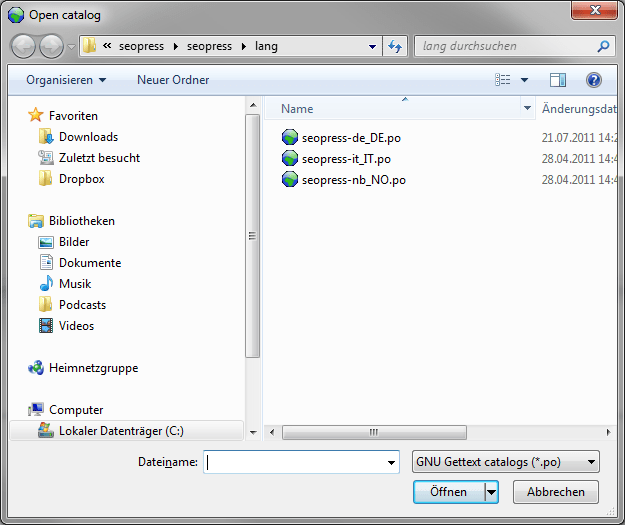
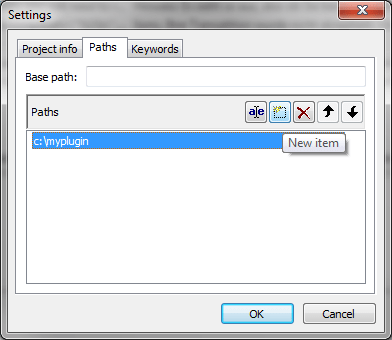
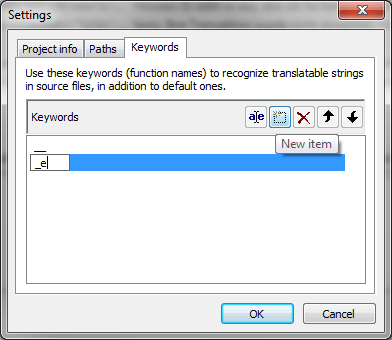
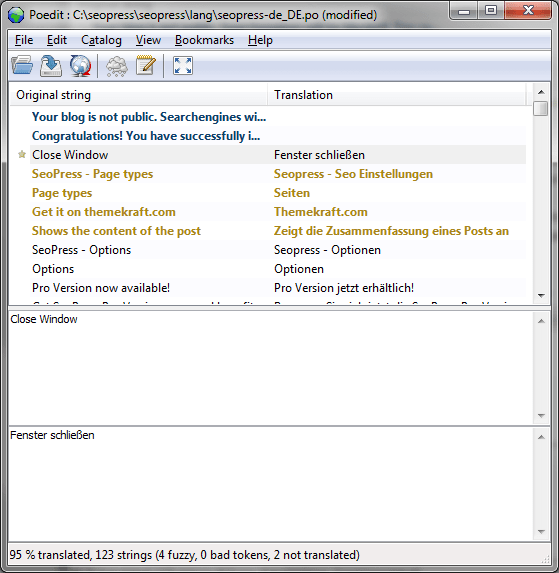


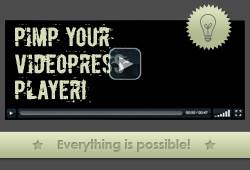
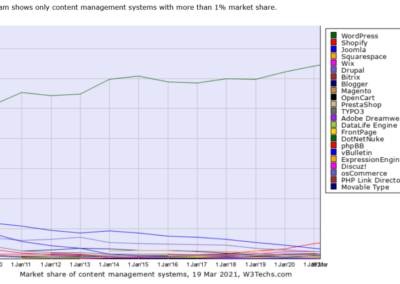
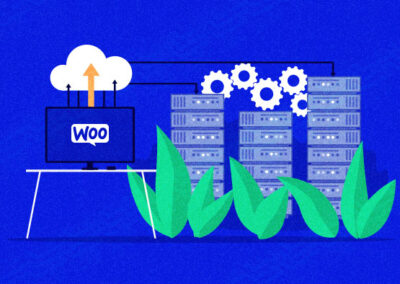
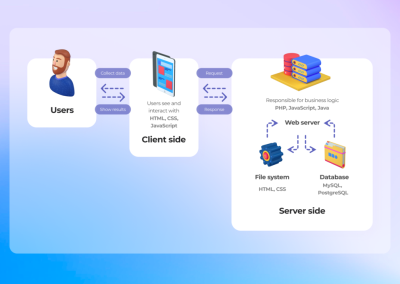
0 Comments