WordPress Contact the Author
Plugin to contact the author of a Post or any Custom Post Type, like Products or Services or any Content Created on your Site.

FEATURES
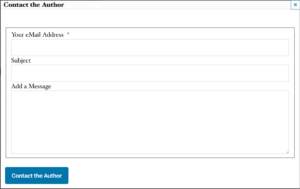
No Registration Required
Contact the author of a post with no registration required. Click on the button will open a nice modal popup with a contact form.
Add WordPress Contact the Author Buttons Everywhere
- By default contact, the author buttons get displayed in the user posts lists.
- Add the contact the author buttons before or after the post content.
- Insert a shortcode into posts to dsiplay the button. Using the next shortcode [bf-contact-author]
- Use contact the author buttons in your templates by using the do_shortcode(‘ [bf-contact-author]’); function.
Add Contact the Author Buttons Everywhere
- By default contact, the author buttons get displayed in the user posts lists.
- Add the contact the author buttons before or after the post content.
- Insert a shortcode into posts to dsiplay the button. Using the next shortcode [bf-contact-author]
- Use contact the author buttons in your templates by using the do_shortcode(‘ [bf-contact-author]’); function.
How Does It Work?
You can enable the functionality for any form in the form builder.
Use-Cases
Let your user contact you on a post basis to ask a question get feedback or support on a particular subject. This can be a normal blog post a product or any post type and content on your site.

Predefined Mail Templates
Define reusable subject and message in the form builder
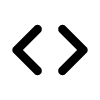
Use Shortcodes in the message Text
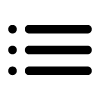
List of Shortcodes
Dependencies
You will need to have
Affordable Pricing
Choose the package that’s right for you.
Personal
$99.99 / year
One Site
1 Site License
One year of support
One year of updates
Professional
$149.99 / year
5 Sites
5 sites license
One year of support
One year of updates
Agency
$249.99 / year
Unlimited Sites
Unlimited Sites License
One year of support
One year of updates

Our 100% No-Risk Money Back Guarantee!
Our 100% Money-Back Guarantee fully protects you. During the first 7 days, if you experience an issue that makes the plugin unusable, and we are unable to resolve it. In that case, we’ll happily consider offering a full refund of your money.

