WordPress Custom Login Page
Plugin to allow you to create a global WordPress Custom Login Page and select the registration form and login redirect instead of the WordPress vanilla one.

Create a WordPress Custom Login Page with BuddyForms
WordPress Custom Login Settings Page
WordPress Custom Login Page
Select any page created on your site for the new login page. This page will be used instead of the default WordPress login. People trying to access the default WordPress login URL will be automatically redirected to this page.
Display Login Form?
You can create custom content on the selected page. Edit the page like normal in WordPress. With the classic editor, Gutenberg, or a Pagebuilder like Elementor or Divi. You can use the shortcode to display the login form anywhere or use blocks if you use Gutenberg. You have several options on how to use the selected WordPress custom login page
- Overwrite the page content
This will remove all content from the selected page and add the login form instead. - Above the content and Under the content
This will display the login form above or under the content - Use the Shortcode
Use this option if you like to add the login form to your design. You can design the login form in the editor or create a page template and use the shortcode to display the login form wherever you like.
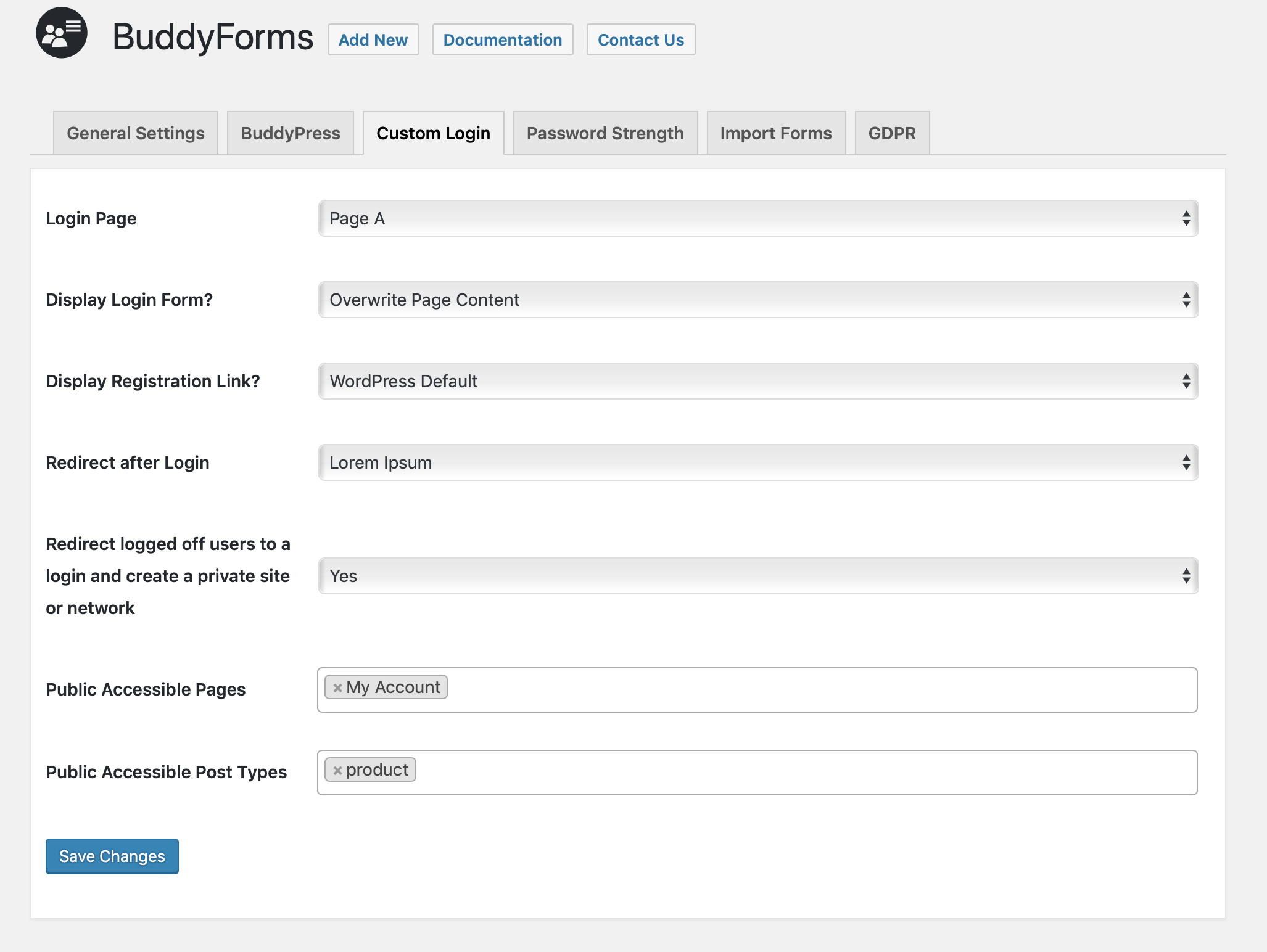
Display Login Forms with a Shortcode
You need to be logged in to view this page
Global Success Login Redirect Options
a) Select a page you like to use for the redirect.
b) redirect to the user profile or any custom URL
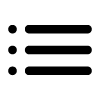
Display Login Form
– Overwrite the page content
– Above the content
– Under the content
– Use the Shortcode

Display Registration Link
Select a registration page to rewrite the registration Link
Display Registration Link?
Select a registration page to rewrite the registration link. Display a registration link to a custom WordPress registration form. This option will rewrite any WordPress default registration URL to your custom registration page.
Redirect after Login
Redirect your members after they log in to their profile or any page of your site.
Enable a Private Site or Network
Make your site private and redirect any visitors trying to access a page of your site to a custom login. Allow public accessible pages or complete post types and define in detail what is publicly accessible on your site.
Private Network Settings
a) Redirect logged-off users to log in and create a private site or network
b) Select public Accessible Pages
c) Select public Accessible Post Types
Create a Private Site
Restrict your site and only alow logged in users to access your Content.
Create a Members Only Website and Redirect Visitores to a WordPress Custom Login Page.
Restrict the content and only give some infos to teh public about the site or network.
Create. Public Accassable Intranet or Provatr NetWork for you
How do I force login on Post Pages and Post Types?
If you like to force your users to log in to read your content you can do so with this plugin. Please read more about wordpress force login
How do I restrict content to logged-in users only?
You can redirect pages and posts or custom post types to a WordPress custom login page and restrict content with a login form. Read more in the WordPress Custom Login Page Overview
How do I create an Internet with BuddyPress or BuddyBoss and WordPress Custom Login page?
How to create Private Communities and only open a part of the site to the public.
Your content goes here. Edit or remove this text inline or in the module Content settings. You can also style every aspect of this content in the module Design settings and even apply custom CSS to this text in the module Advanced settings.
Dependencies
You will need to have
How do I create a custom login in WordPress?
Shortcodes and Blocks
You can use the shortcode or block it everywhere on your site. Add login forms wherever needed.
WordPress Default Login Redirect
You can create a global WordPress custom login page to redirect the default WordPress login to this page.
How do I create a custom registration?
Registration Link
In the Login Form settings, you can select a Registration Form. So if the user clicks on the Register the custom registration form will be used.
Default WordPress Registration Redirect
Redirect the Default WordPress registration to a custom registration form. Just embed a registration form into a page by using shortcodes or blocks and select the page in the global registration settings.
How do I customize my WordPress login page?
Like any other WordPress Page. You can select a Page Template, Use the Classic or Gutenberg Editor, or any Page Builder like Elementor and Divi
Affordable Pricing
Choose the package that’s right for you.
Personal
$Free / year
One Site
1 Site License
One year of support
One year of updates
Professional
$Free / year
5 Sites
5 sites license
One year of support
One year of updates
Agency
$Free / year
Unlimited Sites
Unlimited Sites License
One year of support
One year of updates

14 Days Money Back Guarantee
You are fully protected by our 100% Money Back Guarantee. If you aren’t completely satisfied within 14 days of purchase, you’re more than welcome to a full refund!

