Be the Host of Content and Never Worry about Creation.
Enable Guest Posts Submission Management with Full Moderation from the Front End for Any WordPress Site and Theme.
Want to enable guest posting on your website?
Get our ready-made solution that allows users to publish posts on your website using BuddyForms and moderate all the content without complexity.
Guest Posts Submission Management for WordPress
Enable your WordPress site to accept guest post submissions. Learn how to create post forms with all the form fields relevant to your use case and needs. Build a Dashboard for your guest authors to write new posts and manage existing posts directly from the front end of your website. No need to access the admin back end for your guest authors and moderators! Implement convenient submission moderation tools for your site moderators.
Guest Posts Submission Management Forms Creation
Create forms for any post type with the form elements you need. Collect data relevant to your site and guest post type.
Moderation Tools
Enable Moderation for your Guest Posts Submission Management and let your moderators review new submissions from your site’s back-end admin or the front end. Provide them with all the tools to communicate with guest authors, and to reject or approve new submissions.
Side note: You can allow your guest authors to edit existing posts and update their content. The old content will stay live until the new content is approved.
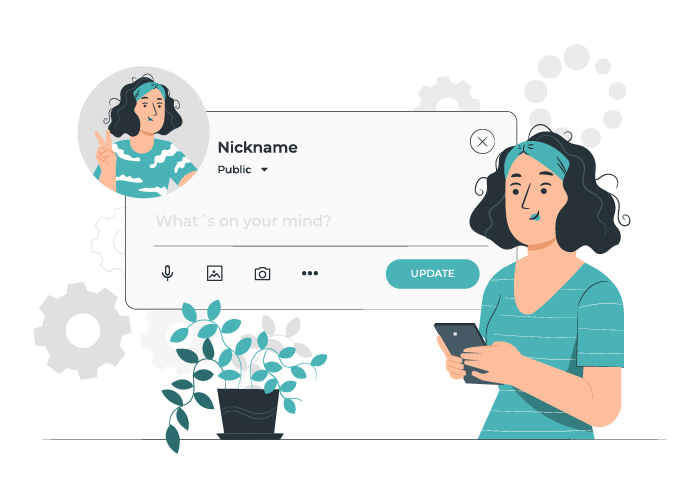
Pay for Submissions
It makes sense to ask for a purchase to create or edit guest posts. We found out that it is time-intensive to moderate edits of existing posts, and it would be reasonable to ask for a small fee to edit a post even if the first guest post submission is free. You can also offer different guest posts with different price tags. Pay for submission work with WooCommerce and works with product variations.
Using a Social Network Plugin?
Do you use a Social Network Component like BuddyPress/BuddyBoss or Ultimate Member? Check out our extensions for social networks and let your guest authors write new content or manage existing posts right from their profiles. Moderators can see posts waiting for moderation in their profiles and moderate new submissions instantly!
VIDEO TUTORIALS
How to Enable Guest Posting with Full Moderation from the Front End
What is guest blogging?
Guest blogging is essentially writing content for other people’s websites. You can write a blog post and publish it on someone else website, or allow guest authors on your website to write guest post for you.
Should I accept guest posts on my blog?
Ask yourself, is my website only about me, or about a certain topic? Who is my target audience? If you run a magazine or blog on your website, you’re surely trying to target a specific niche, which makes guest posting perfect for you!
Does guest blogging work?
It sure does! It’s interesting for many reasons. Not only do you get great content for your website, but also build a network and link your site with others around your interests. If you do this consistently and only accept the content which pertains to your niche, this will make your site rank higher and higher! You can use these posts for Internal linking which will increase the visibility in search engines and increase your site’s reputation.
How to start guest blogging?
If you are interested to start accepting guest posts on your WordPress site, we’ve got you covered! All you need to do purchase this Bundle and away we go! The installation wizard will guide you through the process and help you with each setup. If you get lost, contact our support team and we will be there to help you along!
Is guest blogging good for SEO?
YES, but make sure they are ‘NO FOLLOW’. Google is clear about this. Please listen to this statement from Google Search Central.
Essentially, guest posts are great, but they need to be ‘no follow’, meaning that your Guest Posts should be relevant to your site. Create guidelines for your guest posts and a moderation to reject unwanted posts. Make sure you use the correct link-building strategy and create a mix of internal and external links. If you’re lacking unique and well-written content that’s relevant to your site, Guest Authors can bring you there. Don’t forget about internal linking! It creates the relation the post has to your site. Always communicate to your guest authors for best results.
What are submission fees?
Ask people to pay for submitting a guest post. This can be a smart move!
Here at ThemeKraft, we found that moderating the edits of the posts after they’ve been published takes the most work out of all the guest posting components. To limit the user editing existing posts, we charge a small fee for the edit.
You can use WooCommerce, which also works with variable products so that you can offer different variations and combine free and paid guest posts.
What’s Included
This Guest Posts Submission Management Solution comes with the BuddyForms plugin and a step-by-step installation wizard that makes it very easy to get started.
QUICK & EASY
Purchase Bundle
In your purchase bundle, you will have access to the BuddyForms and BuddyForms Moderation plugins with a step-by-step wizard that let’s you get a closer look at the installation process.
Guide & Documentation
You get a one-click simple wizard that makes the installation and future updates hassle-free. You also get access to our detailed video documentation.
Support
We are always here to constantly support and guide you. We maintain and update our solutions frequently to make sure they are always up to standard.
Use the Wizard to Install all dependencies of the Guest Posts Submission Solution automatically.
Download the Wizard and install it like a regular WordPress plugin. Enter the license key in the Solutions installer and you are good to go! Just follow the steps in the Wizard and all Dependencies will be automatically downloaded and activated for you.
You can also follow the Manual Steps and use them to help you understand the setup in detail.
If you use BuddyForms / BuddyBoss or Ultimate Member you can also take a look at the extensions and integrate the guest posting and moderation process into the member profile. This will allow your social network members to post from their profiles and your moderators to find the post waiting for moderation.
BuddyPress and BuddyBoss Solution: https://themekraft.com/wordpress-solutions/post-manage-content-buddypress/
Ultimate Member: https://themekraft.com/wordpress-products/buddyforms-ultimate-member/
SETUP WIZARD
Download our free wizard
Download our
free wizard
MANUAL SETUP
Manual step-by-step guide
Manual step-by-
step guide
Affordable Pricing
Choose the package that’s right for you.
Personal
$58.99 / year
One Site
1 Site License
One year of support
One year of updates
Professional
$88.99 / year
5 Sites
5 sites license
One year of support
One year of updates
Agency
$99.99 / year
Unlimited Sites
Unlimited Sites License
One year of support
One year of updates

Our 100% No-Risk Money Back Guarantee!
Our 100% Money-Back Guarantee fully protects you. During the first 7 days, if you experience an issue that makes the plugin unusable, and we are unable to resolve it. In that case, we’ll happily consider offering a full refund of your money.


