Display Submissions Data and Hook Custom Fields everywhere easily
Display any Data in the Format of their Type, Everywhere.

Display Submissions Data on Pages, in Templates and Pagebulders, or in Gutenberg. Your choice.
Display Submissions Data from any form element in the correct format so that you see the output of their field type. If you have a date, it should look like one. If you like to display an image or file. you get the image or icon of the file type. So your data looks beautiful everywhere. All over your site.
Use with Elementor or DIVI
It works with any theme and page builder like Elementor or DIVI.
Ready for Gutenberg
It’s fully Gutenberg Block Editor and Gutenberg FSE( Full Site Editing) Compatible and works out of the box with blocks to display data natively in WordPress.
Works with ACF
Display All of your ACF (Advanced Custom Fields) perfectly Formated displayed to your audience. just use ACF in BuddyForms and you will be good to go to design your site with dynamic content and create pree-defined templates to display your posts or custom field data.
Great for developers.
Create a new hook in your theme or code and add the hook name in the form element settings. Filter any content and manipulate the output
Display Submissions Data in the correct Field Type and generate the right formated HTML
The plugin will keep care about the different Field Types ( Links, Categories, text fields, etc. ) and display them exactly as they should. You can decide if you only want the value gets displayed or with the field name.
Create Field Lists From Form Elements
If you want to display multiple fields as a list in one place, You can reorder the list easily via drag and drop in the FormBuilder. Just move the field to the correct position in the form builder and they will get displayed exactly in this order.
Single View Display options
1. before the title
2. after the title
3. before the content
4. after the content.
Use hooks everywhere
Just enter the Hook name in the text fields.
Create Dynamic Templates
You can create single view templates from HTML and ShortCodes. Every form element can be displayed with the slug in brackets.
Overwrite the Single View
You can define a template to overwrite the single view of a post in the form builder
Use shortcodes
Use Shortcodes wherever you like to get HTML formatted values from form data
How-Tos
Ready-made Solutions that are easy to use and well Supported.
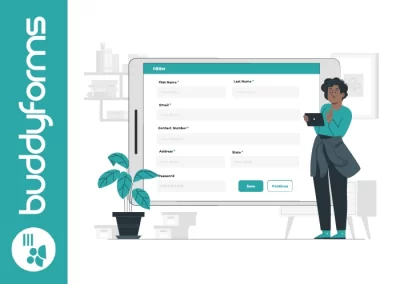
How to Display Form Data in the Front End in WordPress
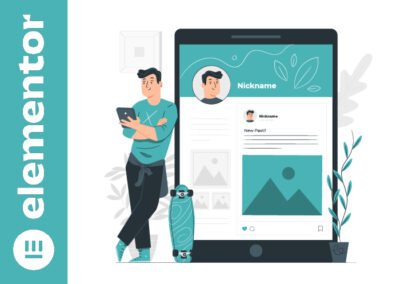
How to create Dynamic Elementor Templates and Author Pages that are Editable by the User from the Front End
Dependencies
You will need to have
Affordable Pricing
Choose the package that’s right for you.
Personal
$Free / year
One Site
1 Site License
One year of support
One year of updates
Professional
$Free / year
5 Sites
5 sites license
One year of support
One year of updates
Agency
$Free / year
Unlimited Sites
Unlimited Sites License
One year of support
One year of updates

14 Days Money Back Guarantee
You are fully protected by our 100% Money Back Guarantee. If you aren’t completely satisfied within 14 days of purchase, you’re more than welcome to a full refund!

