WordPress Content Moderation

FEATURES
Incredible Features
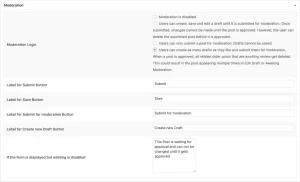
Moderate new Post Form Submissions
Users can create, save, and edit a draft until it’s submitted for moderation. Once submitted, changes cannot be made until the post is approved. However, the user can delete the submitted post before it is approved.
Users can only submit a post for moderation. Drafts cannot be saved.
Users can create as many drafts as they like and submit them for moderation. When a post is approved, all related older posts that are awaiting review get deleted. This could result in the post appearing multiple times in Edit Draft or Awaiting Moderation.

No 404 if you create a new draft from a published post
WordPress by default doesn’t allow you to edit live posts and save them as new drafts or pending reviews without having to remove the post from the published posts list. If you change the post status for a live post from Published to Draft, it automatically disappears from the front-end. With the BuddyForms moderation plugin, you can solve this problem easily. You will now be able to edit content and save it as a private draft or pending review without having to remove the original piece of content.


Form Element to Select the
Moderator
Use the Moderator select Form Element to enable your authors to select a moderator before submitting.
More
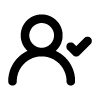
Moderate edits before they get published
Allow your guest authors to edit their posts and resend them to the review process

Moderation Query in the Frontend
Display posts a moderator needs to moderate in the frontend
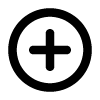
Use with Ultimate Member or BuddyPress
This works as a shortcode or in combination with Ultimate Member or BuddyPress
How-Tos
Ready-made Solutions that are easy to use and well Supported.

How to Post and Manage Content from a BuddyPress/BuddyBoss Member Profile or Group
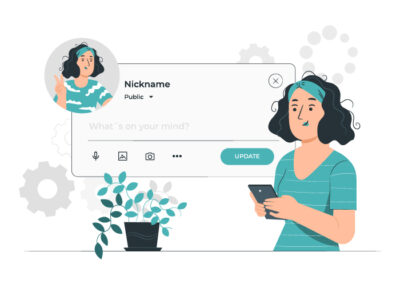
How-to: Guest Posts Submission Management in WordPress
Dependencies
You will need to have
Affordable Pricing
Choose the package that’s right for you.
Personal
$99.99 / year
One Site
1 Site License
One year of support
One year of updates
Professional
$149.99 / year
5 Sites
5 sites license
One year of support
One year of updates
Agency
$249.99 / year
Unlimited Sites
Unlimited Sites License
One year of support
One year of updates

14 Days Money Back Guarantee
You are fully protected by our 100% Money Back Guarantee. If you aren’t completely satisfied within 14 days of purchase, you’re more than welcome to a full refund!
FAQ
Frequent questions
Do you have documentation?
Yes, we have.
Check these channels if you need any help:
- BuddyForms Content Moderation Documentation
- Youtube Video about Guest Post Moderation
- Drop a support request to [email protected]
What does a content moderator do?
Your content goes here. Edit or remove this text inline or in the module Content settings. You can also style every aspect of this content in the module Design settings and even apply custom CSS to this text in the module Advanced settings.
What is content moderation and why is it important?
Your content goes here. Edit or remove this text inline or in the module Content settings. You can also style every aspect of this content in the module Design settings and even apply custom CSS to this text in the module Advanced settings.
How content moderation work?
Your content goes here. Edit or remove this text inline or in the module Content settings. You can also style every aspect of this content in the module Design settings and even apply custom CSS to this text in the module Advanced settings.
What are examples of content moderation?
Your content goes here. Edit or remove this text inline or in the module Content settings. You can also style every aspect of this content in the module Design settings and even apply custom CSS to this text in the module Advanced settings.

