Use BuddyPress Profile Fields in the WooCommerce Checkout
WooCommerce BuddyPress Integration xProfile Checkout Manager. integrates your BuddyPress xProfiles fields into the WooCommerce Checkout. Remove unwanted WooCommerce fields from the checkout and

FEATURES
Incredible Features
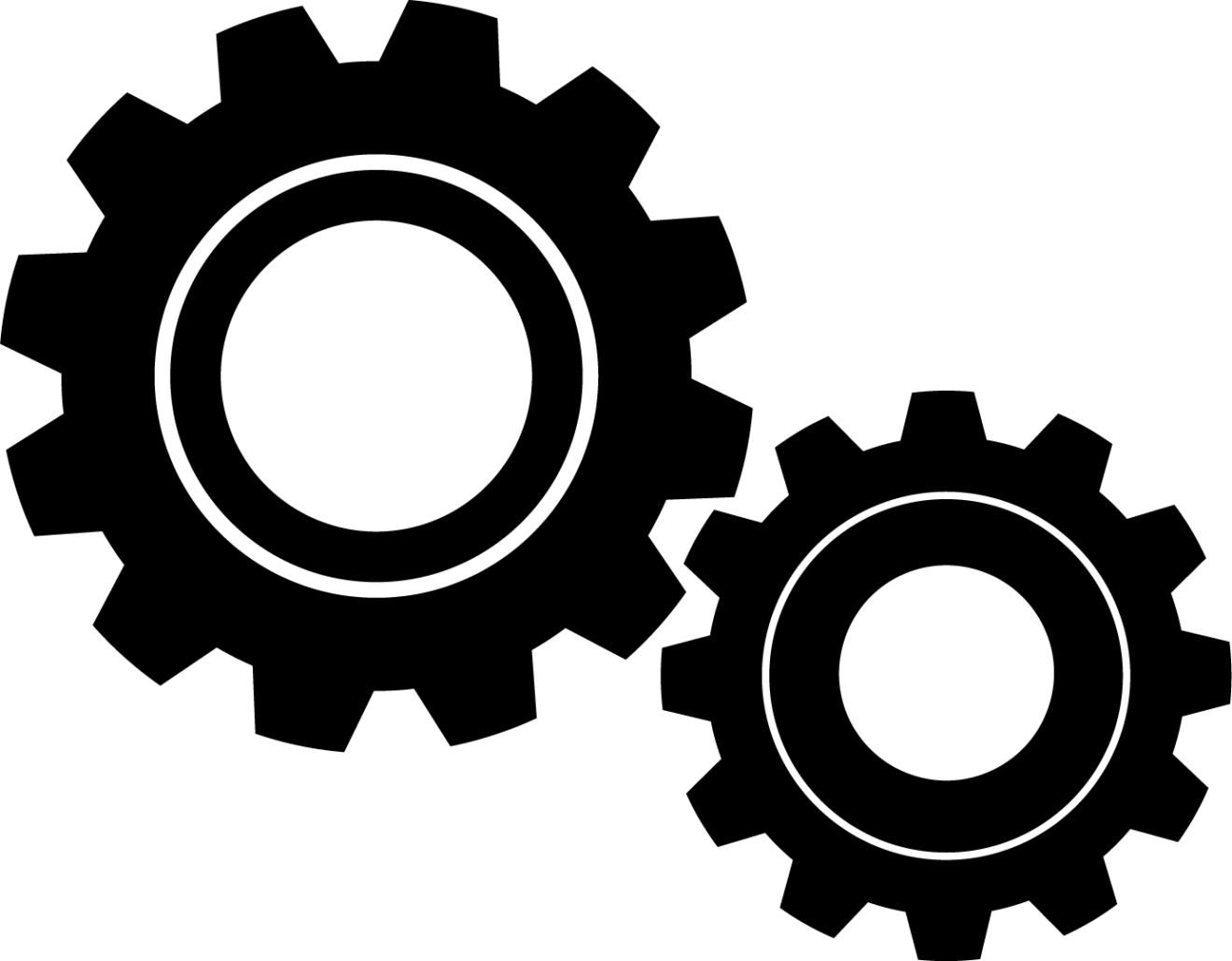
What does the Plugin do?
Add your BuddyPress Member Profile Fields into the WooCommerce Checkout.
Manage your WooCommerce Checkout field and remove unwanted fields like “phone number” from the checkout form.
BuddyPress xProfile Fields Checkout Integration Options:
- Add to Checkout
- Add to order emails
- Display field value on the order edit page
With this plugin, you need no other WooCommerce Checkout manager. Use the BuddyPress User Field with many different field types to create individual checkout forms.
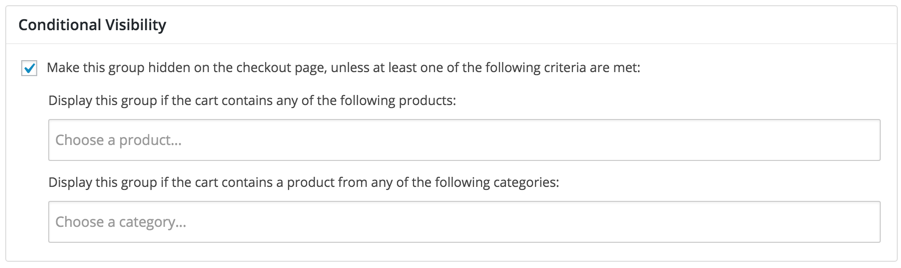
Conditional Visibility
Conditional Visibility – Allow the Visibility of Xprofile Field Groups on the Checkout Page to Depend on Certain Products (or Categories) Being Present in a User’s Cart.
Make profile groups visible on the checkout page, depend on certain products (or categories) being present in a user’s cart.
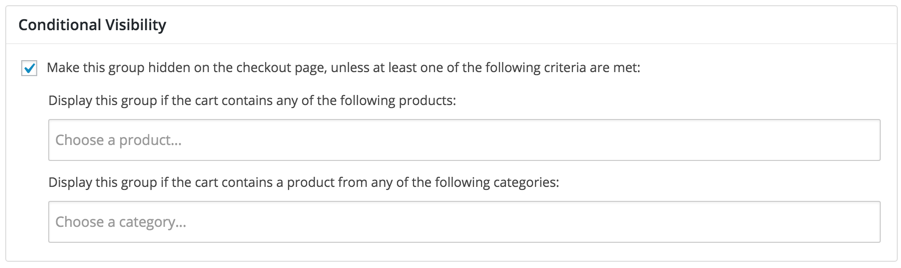
More
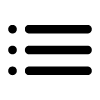
Multi Fields
Checkboxes
Drop Down Select Box
Multi-Select Box
Radio Buttons
How-Tos
Ready-made Solutions that are easy to use and well Supported.
Dependencies
You will need to have
Affordable Pricing
Choose the package that’s right for you.
Personal
$Free / year
One Site
1 Site License
One year of support
One year of updates
Professional
$Free / year
5 Sites
5 sites license
One year of support
One year of updates
Agency
$Free / year
Unlimited Sites
Unlimited Sites License
One year of support
One year of updates

14 Days Money Back Guarantee
You are fully protected by our 100% Money Back Guarantee. If you aren’t completely satisfied within 14 days of purchase, you’re more than welcome to a full refund!


