Many site owners often complain that WordPress security sucks. Usually, this line of thinking stems from WP being an open-source platform thus being more vulnerable to external attacks. But, how true is that? Is WP secure? The truth is – YES. It is secure.
It’s all about understanding the commonest security threats and being proactive about taking all the right measures. If you can do that, WP is actually much more secure than any of its competitors.
In this post, we look at the best WordPress security tactics that will ensure your website’s safety and protection.
Avoid Using Nulled Themes
Premium WordPress themes not only look professional but are also more secure and come with a ton of customization options. The same cannot be said of free themes. In simple words, you get what you pay for. Paid/premium themes go through thorough testing to pass various security checks.
There’s also support available in case you experience any technical issues. Another reason to go premium is the availability of regular updates. But, beware! Many sites will give you cracked/nulled themes which are essentially a hacked version of a paid theme.
Mostly, these versions come through illegal means. Not only is it illegal to buy them, but they also come with a ton of security issues. There can be malicious codes hidden which could change your admin details and hack your site database.
Use a Strong Password
A password may seem like a simple thing but it’s one of the easiest avenues through which those with malicious intent could hack your site. If you go with passwords that only contain letters or numbers, it’s high time to change your game for better WordPress Security.
Use complex passwords. Always go for those that contain a combination of numbers, letters, and special characters. Such passwords are almost impossible to guess/crack.
Disable File Editing
After you have successfully set up your WordPress site, you would get access to a code editor functionality in the dashboard. This allows you to edit the plugins as well as your theme. You can access this function either by going to the Plugins>Editor or via Appearance>Editor.
To make sure that hackers cannot get access to the site, you must disable this particular feature. In case this panel gets into the wrong hands, they could infect the site with malicious code thereby disrupting your plugin and theme and also threatening your WordPress Security
The code to disable the editor which allows editing of theme files and plugins is rather simple. All you have to do is simply paste the following into wp-config.php
define(‘DISALLOW_FILE_EDIT’, true);
Pick a Trusted Hosting Company
One of the most important things you can do to ensure your site’s safety is picking the right kind of hosting company. WordPress’s official site lists Siteground and Bluehost as their preferred names in the world of hosting.
Both of these names go above and beyond in protecting the server on which their client sites are hosted from all kinds of threats.
If you go with a shared hosting plan, you will have to share the resources of your server with several other customers. Because of this arrangement your site stands at a higher risk for contamination wherein using one website access, hackers can attack the neighboring sites.
It is, therefore, better if you pick managed hosting services. Managed hosting comes with myriad benefits such as:
- Automatic updates
- Automatic data backups
- Advanced security configuration
WordPress also recommends using WPEngine which happens to be their favorite service for managed WP hosting.
Get an SSL Certificate
Today getting an SSL (Single socket Layer) certification which is a kind of security stamp is no longer an option. There was a time when this certification was necessary for only making secure transactions such as payment processing. However, now Google understands its importance and SSL now is one of the SEO ranking factors.
If yours is a site that maintains sensitive information such as financial information and credit card details, you simply cannot do without an SSL certification. In the absence of this security layer, all the data exchange over the internet happens in plain text which is easy to decipher by hackers.
SSL will first encrypt that information before transferring it between the browser and servers thus making it almost impossible for anyone in between to read it.
Invest in Automatic Backups
Sometimes, despite taking all the safety measures in the world, there’s a chance that you may still face some risks. Worst-case scenario? You lose everything on your website. That’s when backing up comes into the picture. It’s always good to be one step ahead and keep backing things up regularly.
It’s granted! No matter what – data breach is going to be stressful. That’s why when you maintain a backup, the recovery gets a lot easier. So, get into the habit of regularly backing things up; ideally daily or weekly. But, if that seems like too much pain, you can always go for automatic backup solutions. For a small price, you’ll get peace of mind.
Run Latest PHP Version
Every version of PHP lasts for approximately two years in terms of security patches and updates. As of 2021, make sure that you’re running versions above PHP 7.1 as any version below that is no longer supposed in terms of safety and the unpatched security threats are also there.
Bottom Line
Hopefully, after reading this post – you’ll be better prepared at handling your site’s security.
Mike is an SEO expert and digital marketing consultant who helps small and mid-size businesses generate more leads, sales and grow revenue online. He offers expert advice on marketing your company the right way through performance-based SEO digital marketing, web design, social media, search engine marketing and many other online practices.

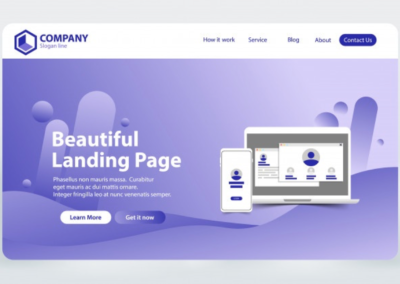

0 Comments