Think of web hosting as the foundation your WooCommerce store is built on. If the foundation is weak, unreliable, and vulnerable, you will never be able to tap the true potential of your online store.
This is why choosing the best host for WooCommerce store is one of the toughest decisions you will ever make. Many store owners make the wrong choice because they don’t know what to look for in a hosting provider.
In this article, I will show you what aspects of web hosting you should examine before you make a decision for your online store.
Let’s begin!
Support
Hosting is not as simple as you may think, especially if you are managing your server on a cPanel which is why you need support to help you out and save you time by solving your issues quickly. Before you choose a hosting provider, you need to analyze what type of a user you are and what level of support you would require to manage your server.
A number of hosting providers offer chat and ticket systems while others offer 24/7 phone support which is great for beginners. If you are technically sound and can resolve most of your hosting issues yourself, chat support would be enough for you but if you need more hand-holding, go for a hosting provider that offers multiple levels of support and can solve all your server and application-related issues.
Apart from that, you would need to decide if you need a managed hosting provider or cPanel based hosting provider. The difference between the two is that a managed hosting provider comes with its own control panel that allows you to perform difficult tasks in a few clicks of a button, while cPanel based hosting provides you with the server and you have to manage it through cPanel. If you want to make web hosting simpler and don’t want to get your hands dirty while cleaning up the technical mess, then you should go for managed services.
Types of Web Hosting
Users often make the wrong hosting choice because they fail to differentiate between different types of hosting providers. Typically, servers are divided into 4 tiers: Shared servers, Dedicated servers, VPS, and Cloud servers.
Shared servers are where your hosting resources such as RAM, bandwidth, and storage, are shared between different users and their applications. This means that the server that you are paying for is being used by other websites simultaneously.
These types of environments are usually suited to smaller websites with low amounts of traffic where security is not that big of a concern because a shared server is highly vulnerable to attacks. This is also the reason why shared servers are the cheapest hosting solution around.
For a WooCommerce store, I wouldn’t suggest that you choose a shared server because you would want your store to be accessible at all times, perform at the optimum level, and have strict security protocols in place.
Dedicated Hosting
Dedicated servers, as opposed to shared servers, are machines that you rent out completely which means that the entire server is yours to use. Its RAM, bandwidth, and storage will not be shared by any user or application that isn’t yours.
Just by reading the description, you can guess that a dedicated server will be quite expensive. Not only that, it is mostly used by companies that have a complex network of websites and require 100% uptime at all times because even a millisecond of downtime can cost them millions. So unless you have such a mission-critical WooCommerce store, I wouldn’t suggest that you go with a dedicated server.
VPS Hosting
VPS or a Virtual Private Server is when a physical server is broken down into a number of virtual servers. Once you select or rent out that virtual server, you get your own RAM, storage space, and bandwidth. This may sound like a shared environment but it’s actually more like a dedicated server where you have your own resources, the difference being you don’t own the entire server, just a small virtual piece of it.
One of the major benefits of a VPS is that you can customize your server based on your particular requirements so if your online store needs X amount of storage space and X amount of RAM, you can create a tailored VPS for yourself. It is also easy on the pockets and highly secured so it’s definitely one of the server types that I would suggest for your online store.
Cloud Hosting
Lastly, we have cloud servers. The only difference between a cloud environment and a VPS is that while a VPS is based on a single physical machine, a cloud server is based on a network of multiple ones. This means that if one physical server is down, another one would take up the load which ensures maximum availability and performance.
For an online store, a cloud server is ideal because it is super easy to scale it if you are on a managed cloud hosting provider such as Cloudways. It’s also highly affordable with prices on Cloudways starting from just $10/month.
Traffic Limit
A number of hosting providers put a limit on the monthly traffic you can have on your online store, if you go above that limit you are charged extra. Now if you have a new online store this would mean that a traffic limit of, for example, 25000 page views per month won’t be an issue but in eCommerce, things tend to grow pretty quickly and before you know it, you would be exceeding that limit and paying extra.
This is why I would suggest that you choose a hosting provider that doesn’t put a limit on traffic or page views, to begin with, like Cloudways. Unlike many other hosting providers, it doesn’t limit you to a certain number of page views, a certain bandwidth, or even the number of online stores you can host on a single server.
Plugin Restrictions
One of the reasons why WooCommerce is such a popular eCommerce platform is its flexibility and the number of different plugins that you can integrate with your store to increase its functionality in a number of directions. Hosting providers often restrict users from using certain plugins because they think they are harmful to your site when in reality they are quite useful.
If you want to leverage the full potential of WooCommerce, make sure to opt for a hosting provider without these restrictions. Your hosting provider should give you the freedom to explore the platform rather than take control and limit your store’s growth.
Final Words!
Choosing a web host is tricky, but a bit of research can make the entire process a whole lot easier. Lastly, I would suggest you read user reviews of the hosting provider you are interested in. Ask questions in communities and groups and take feedback from actual users to finally decide your hosting provider.
Moeez is a WordPress community manager at Cloudways. He loves to work closely with customers to understand their problems and come up with solutions that are not only beneficial but are long-lasting as well. He also actively participates in the community to share his knowledge regarding Cloudways and hosting in general. In his free time, he likes to watch football, work out and spend time on his PlayStation. Get in touch with him at [email protected]
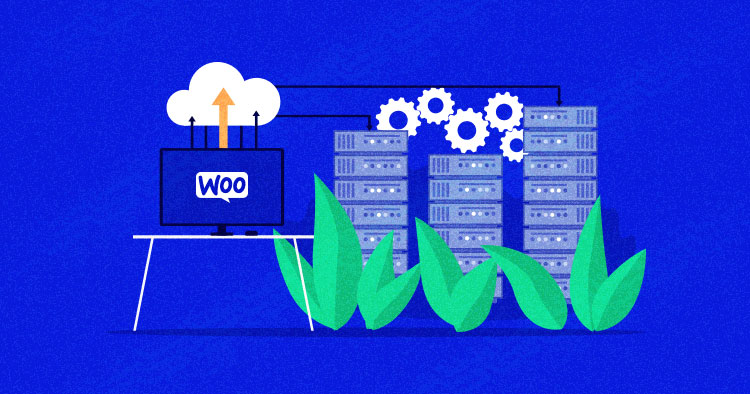


0 Comments