So you’ve taken a bunch of great digital photos during a vacation, event, or outing, but they don’t look as good on the screen as they looked in your head. How do Instagrammers make their photos look great? Are they just stellar photographers?
Not necessarily. Most people who end up with fantastic digital photos aren’t naturally gifted with photography skills. They know how to edit and they’ve taken a lot of time to perfect their craft.
We’re here to give you some advice about how to improve your digital photo album with an app or online phone editor. Read on to learn more.
1. Try Out Filters First
A lot of “real” photographers look down on preset filters, but don’t let this stop you. When you’re first learning how to use a phone app or a photo editor online, the filters will be lifesavers. You don’t have to rely on them; they just give you a good starting point.
Most photo editing apps come with several different filter options. Some definitely will lower the contrast, tone down the colors, and create a “film” appearance while others will make everything look bright and vibrant.
After you apply a filter, look at the more advanced features and see what the filter did to them. Make adjustments and see how they change the appearance of the filter.
If you’re in a rush, you can stick with preset filters. Filters are great for when you’re working with a free photo collage app and you’re just trying to get matching pictures.
2. Test All of the Features
Once you’ve figured out what each filter does to your photo, it’s time to be brave and start testing out the more complex features of your filterless photos.
If you’re keeping it simple, the features are going to break down into basic categories like:
• Light (brightness, contrast, shadows, highlights)
• Color (vibrance, saturation, warmth)
• Toning (shadow and highlight colors)
• Detail (clarity, sharpness)
The best photo editor apps have those basic features, but there will likely be others to play with as well. Test out everything on one photo so you can get a good idea of what each type of edit does.
If you’re feeling bold, you can even try to adjust curves.
3. Go Slowly (Don’t Overdo It)
So now that you know what everything does, it’s time to start editing your digital photos for real. When you’re trying to make something look great, make sure that you don’t overdo it. Because many new editors make that mistake and their photos turn out cartoonish or messy.
Make small changes on each of the sliders. You may not notice if something is “too much,” but other people will. For example, it’s not uncommon for people to increase the contrast on a portrait photo so much that their noses disappear!
Conclusively, it’s better to under-edit than over-edit. As you get better at really “seeing” your photos, you’ll be able to make more adjustments without overdoing it.
Have Fun With Your Digital Photos!
Editing digital photos is a fun hobby (and for some people, a fun career). Start looking up some fun editing apps and websites and try experimenting with your photos!
For more helpful articles about the top trending topics, visit the rest of our site.

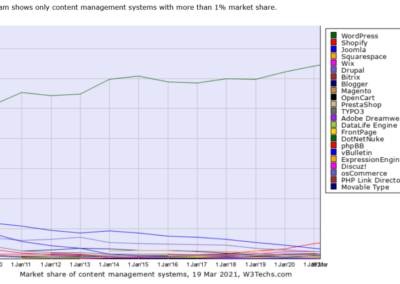



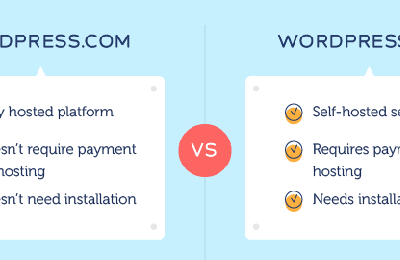
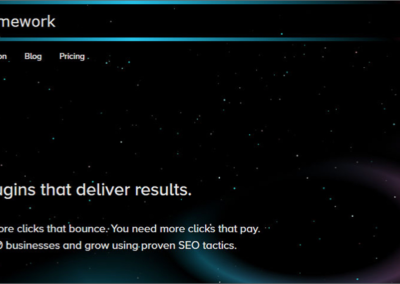
0 Comments