Many web users want to have a voice on your blog and are always happy to share their thoughts with you. There are so many benefits of encouraging user generated content on your website.
So how can your web users share their content with you without having to access your backend or without you having to do the work of uploading the content on your site manually? The answer is using a WordPress plugin for post forms such as BuddyForms.
Such plugins allow you to create post forms in WordPress that users can quickly use to submit guest blog posts, comments, reviews, photos and other content on your WordPress site.
How to Submit Content from the Frontend on WordPress
Before your users can start submitting their content, you need to create a form that they will use to send you the content. This process is pretty straightforward and you don’t need any web design or coding skills.
Go to the BuddyForm Wizard and select the type of form that you want to create. They even have several templates ready to use for your Types of forms including:
Contact Forms
- Contact Full Name (for a more detailed contact form)
- Contact Simple (for a simple contact form)
- Contact User Support (if you need more specific information from a contact)
Registration Forms
- Become a Vendor (with payment options)
- Registration Full Name (detailed information, register with password)
- Registration Profile (complete profile of company information & links)
- Registration Simple (simple information, register with password)
Post Forms
- Post Form All Fields (Dependencies: BuddyForms Professional)
- Simple Post Form (simply for content)
- WC Grouped Product (Dependencies: BuddyForms Professional, WooCommerce, BuddyForms WooElements)
- WC Product All Fields (Dependencies: BuddyForms Professional, WooCommerce, BuddyForms WooElements)
- WC Simple Auction (Dependencies: BuddyForms Professional, WooCommerce, BuddyForms WooElements,
- BuddyForms Simple Auction, WC Simple Auctions)
- WC Simple Product (Dependencies: BuddyForms Professional, WooCommerce, BuddyForms WooElements
The best forms for UGC are either the post forms or the content forms. Depending on your needs you will need to pick a form type and name it and then add all the relevant fields to it. Let’s say you want people to submit guest blog posts, some of the mandatory fields you may need are name, post title, post content, category, and tags. Use the drag-and-drop feature to add your fields.
You can also create customized post forms that let you decide who should submit what type of content to your site. Once you’re happy with your form you can preview it and then save it.
Now your users can submit their desired post content.
This is the part where site users get to share their blog posts, reviews, testimonials, comments, and photos with you. There are several ways to do this depending on the permissions allowed on your form.
If you have no restrictions then non-registered users can submit their content without having to register on your site. They simply need to input your assigned fields.
If you have restricted submissions to site users only, then your web users will need to register on your site using an email account and they are ready to submit their content.
Your Role as the Admin
Once your users have submitted their content, you will receive an email notification notifying you of the new post. You can then review the content and decide whether to publish it immediately, save it as a draft, schedule it to publish at a future date or even delete it if it doesn’t fit your blog.
Users will also get a notification on the status of their content. That is whether it has been published, is under review, or awaiting moderation.
Creating post forms for your WordPress theme is the best gift you can give yourself and your site visitors. Now they can submit their own content from the front-end without the need to log into your admin area and you get a good flow of content for your website!
Give it a go and download BuddyForms for free.
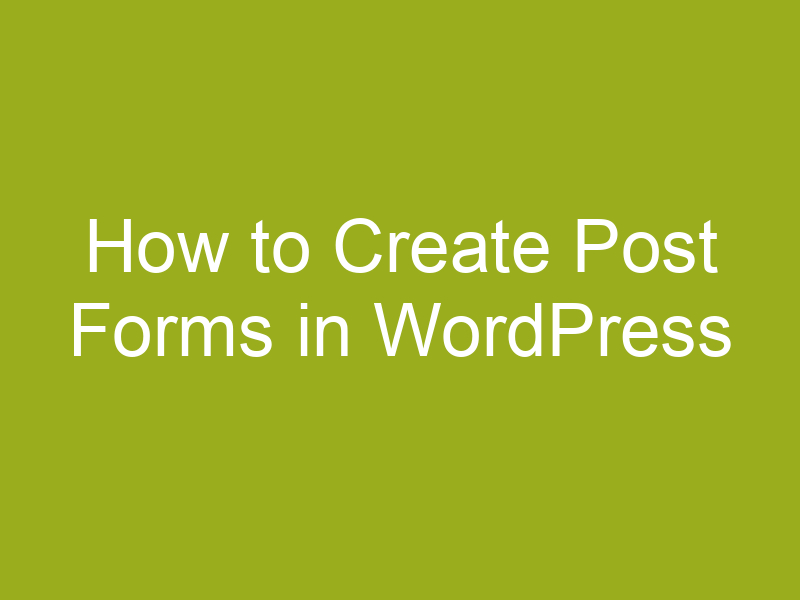


0 Comments