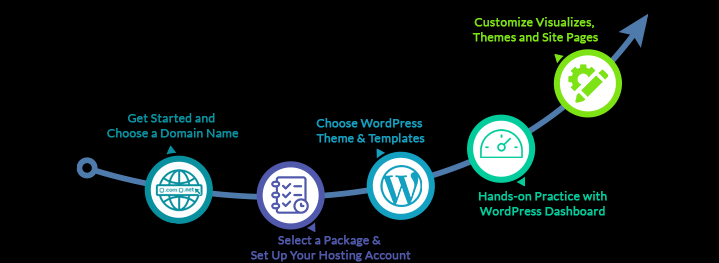
Are you looking to enhance the web development process in WordPress? Starting with web development can be terrifying, especially when you are not from a technological background. Do not worry; you are not alone who is facing this issue. There are thousands of people who don’t know how to use WordPress to build a website. Check the step-by-step process to find everything right here.
WordPress has evolved these days dramatically, and all credit mainly goes to the robust community. The local communities prepare WordCamps for almost every user having various skill levels. Today there are around 1,063 WordCamps in about 76 cities across the globe. The cities’ list includes the USA, Ireland, Austria, Canada, Portugal, Spain, South Africa, Mexico, Italy, and many more.
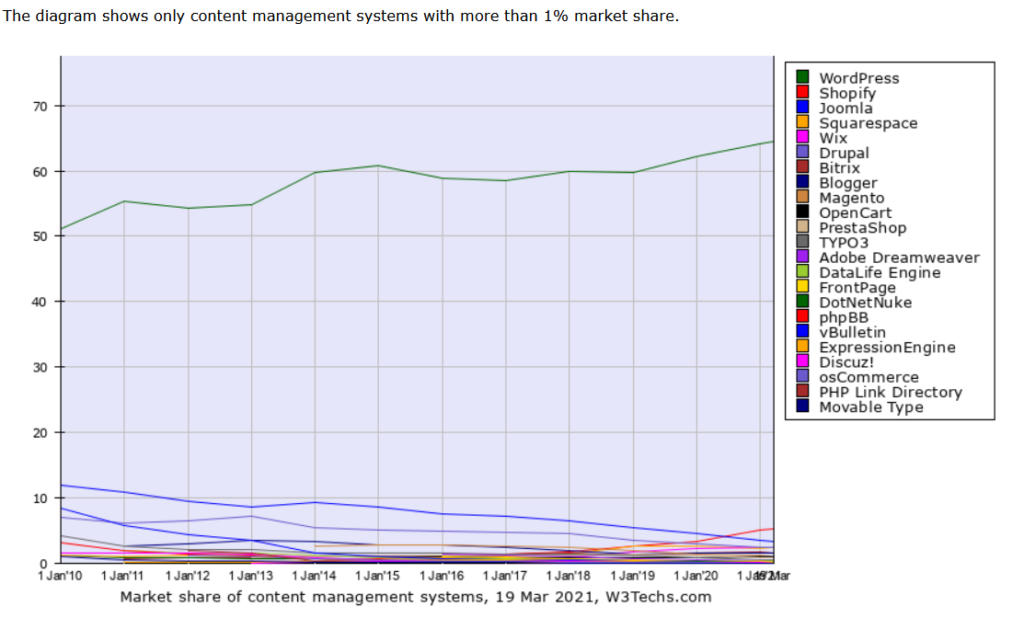
Image: (Source)
WordPress is a complete web development platform, specifically when it comes to working with clients. Various reasons show why you need to opt for a specific development approach. You can use multiple elements and processes that help you to work amazingly with WordPress. It allows you to build it in a simple, better, and effective way.
What is WordPress?
The thought of developing your website may seem overwhelming. Web development task is impossible for any individual, but a developer or person with a professional background can efficiently perform the task. The world’s widely and popularly used content management system powers 40.6% of websites; the content management system covers around 64.5%. Easy to use platform helps you to cater to every need efficiently.
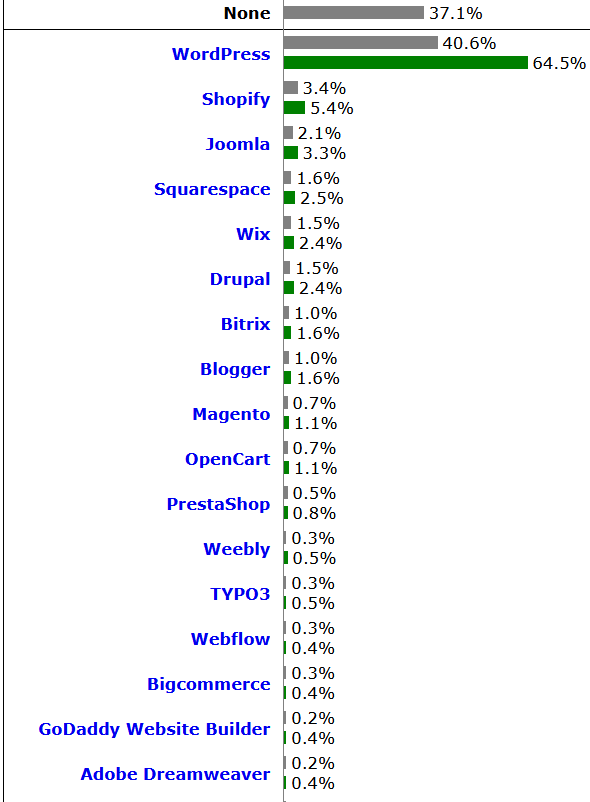
Image: (Source)
But some of you might be unaware of the fact that putting a great WordPress isn’t as a tedious task as it seems. You can perform the development task efficiently once after understanding the WordPress web development process. There are few fundamental approaches to consider to create a fantastic WordPress site from top to bottom.
WordPress for Beginners: How to Use Web
Development

There are numerous ways to complete web development using WordPress. Users find the software easy and effective; they can get started immediately if they are entirely new to the process. Check the complete guide which we have described for beginners. WordPress is a popular CMS these days; it’s an easy-to-use and versatile platform that enables most businesses and users to build a website that satisfies all their needs efficiently. Keep on reading to know how to enhance your web development with WordPress.
Select a Plan
Start building your website, choose a WordPress plan. With WordPress, you have one option, but it needs you to buy your domain, plugins, hosting providers, themes, and much more to your WordPress site. With CMS, it becomes easier for you to choose between different scenes they offer. The primary difference between the plan is the monthly fees which the CMS platform charges from the users.
Set up Your Domain Name and Hosting Provider
Choosing your hosting provider and selecting your domain name go hand in hand; it is quite common in the website creation process. Your domain name refers to the same as your home address; it displays how visitors find and visit your website location. Whereas hosting providers can refer to your home, it’s the place where your website files and other things are stored. Your site wouldn’t require space on a server when you choose the right hosting. Some popular hosting provider names include Bluehost, WP Engine, Kinsta, etc.
How to Pick a Domain and Hosting Providers
PHP version 7.4 or greater;
MySQL version 5.6 or greater;
MariaDB version 10.1 or greater;
HTTPS support.
While considering a hosting provider for your website, make sure that it meets all the above-listed criteria. For domain names, finding one is quite easy to search and purchase through the domain registrar of your choice. If your newbie to WordPress but have already created or purchased a domain register, you don’t need to worry about it. You have the option to map or transfer your WordPress website.
Install WordPress
If you’re using a hosting provider outside WordPress, you definitely need to install the CMS to connect a new domain to the website. For example, you can use GoDaddy. No matter which hosting provider you choose, the process remains the same for every hosting provider. To begin with, GoDaddy account, just click on Web Hosting to manage everything efficiently right away. Now you can view your account details on the details.
Add Posts & Pages for Your Website
When you want to add content to the WordPress website, it is displayed in the form of pages and posts. Posts are typically used for portfolios and blogs as they automatically place the newest website content at the top feature content. Each page that you create is static; that is why it appeals to business vendors to add more content. It’s quite similar to adding content to an app like eventbrite, helping prospects to create about the particular event and other information accordingly.
Pages and posts are primary post types in WordPress. Besides it, there are native and custom post types as well. You can prefer to stick to posts and pages; just decide whether you want a page or post to serve as your website’s main page. If you’re going to add a post to your website, go to the admin dashboard and click on Post and Add New post option.
Conclusion
If you want to build a unique and eye-catching website without hassle to boost your brand presence online, you can consider using WordPress as it makes it easier for you to manage and handle your brand’s website easily and efficiently. You can even choose to hire a developer or mobile app development company to help you with the website or video streaming app development process. Make sure to make the best selection as it directly affects your development budget. It lessens your profit margin to a great extent.
A ready-made solution WordPress has made web development and design tasks very easy for prospects. Even it has proved to be the best and most profitable option for every prospect, helping them to easily and speedily build and launch their brand’s website at a pocket-friendly price.
Gaurav Kanabar, founder of Alphanso Tech. He has specialized in blog writing, article writing, and copyright on different topics like the latest music industry trends, music streaming app development, marketing tips, and many more. Besides that, Gaurav loves spending time with nature, reading novels, and playing snooker.
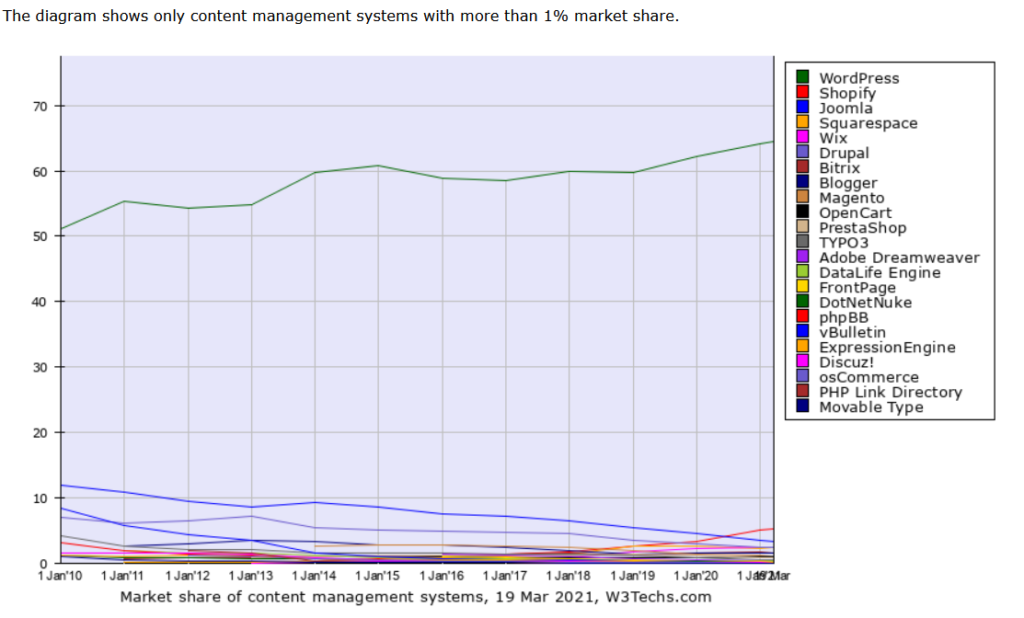
0 Comments