A website acts as an entryway for all your customers online. So it is crucial that you not only focus on the aesthetics in WordPress Web Development but also on the website conversion part – SEO.
In the case of WordPress websites that come with a classic content management system, there still can be lots of improvement areas that have been making your customers abandon your site.
So, to improve your WordPress SEO, you need to take care of some parameters to make a high-performing website.
Wrong Keyword Targeting
Using the wrong keywords in your content is the big elephant in the room. It is one of the many blunders one can make in WordPress Search Engine Optimisation.
Strategies like SEO, PPC, or content marketing all work well with well-targeted keywords. It won’t matter which rank your website gets to if you are not getting any conversion.
The keywords that you choose to use in your strategies decide the kind of audience it reaches. The magic spell to getting a good ranking for your website is to use long-tail keywords.
How to get it right?
Make use of tools like KWfinder, Ubersuggest, and others to find competitive longtail keywords.
Enter a generic keyword related to your business and click on the find keywords option.
You will get a long list of keywords that you can use in your content and SEO strategies to rank well and attract the targeted audience.
Narrow down your search for the keywords based on the factors like search volume, competition in Google AdWords, keyword difficulty, websites already ranking for those keywords, and others.
If you are using Ubersuggest, go with keywords that pertain to around 0.4 in the competition range as they are the low competition keywords.
With KWfinder, find longtail keywords with difficulty ranging from 0-50 that will get you a conversion out of the leads you generate.
Website Speed slower than a snail
According to a study done by Kissmetrics, 40% of people abandon your website if it takes more than 3 seconds to load!
7% deduction in conversion is noticed, with just a 1-second delay in website speed.
With such precise numbers of website speed affecting your conversion, a slow website speed makes up for the top reasons for rectification.
Improving your website speed is not only a matter of concern of SEO but also of the user experience on your online platform.
Check for the speed of your website on desktop and smartphone using Google’s PageSpeed Insights tool.
Start by pasting the URL of your online platform in the bar and click on the analyze option to get detailed results.
If you don’t get satisfactory results for the same, stick to the suggestions offered by Google on the same tool to optimize the speed of your website and enhance its performance.
Search Visibility on at the wrong time
Many WordPress users must not even be aware of the option of switching your website’s search engine visibility on or off.
Now, you must think that why one would turn it off as it is very important in context with SEO services and practice.
When you are just getting started and are setting up the content and structure of your website, it is not a good choice to get discovered by a search engine crawler and get your incomplete work evaluated.
Switch it on only when you are all set with your online platform and ready to get evaluated by search engines.
To do the same, go to the settings options > Reading > Search Engine Visibility > Tick (Discourage search engines from indexing this site)
Duplicate Content
Duplicate content on your website means that Google won’t trust your content and won’t rank it in the search engine results. In the worst cases, Google even penalizes the sites for using duplicate content.
Be authentic in your work. Use original and unique product images, catch product titles and descriptions, add alt attributes to all product images and others to stand out from your competitors. It won’t create havoc in your ranking of online platforms and will get you the best results.
Poor Experience on Mobile Devices
You are missing out on substantial revenue opportunities if your website is not optimized for mobile devices.
The number of smartphone users in the last decade has significantly increased.
As per the research done by Statista, 52.2 percent of internet traffic comes from mobile devices worldwide.
So, how can one miss out on half of their revenue-generating opportunity!
Mobile optimization can be attained by enabling AMP (Accelerated Mobile Pages) on your site.
AMP is an open-source initiative by Google that directs the design principles that push for cleaner and faster experiences for mobile users.
How to do it?
In WordPress services on your website,
- Search for AMP for WP in your WordPress plugin library, click “Install Now,” and then “Activate.”
- After Activation, Install the wizard that will help you set up everything.
Some other ways of optimizing your WordPress website for mobile devices are:
- Build your website using a mobile-optimized page builder.
- Post content that includes stories to keep the reader engaged.
- Drum up the reader’s interest and curiosity through videos, infographics, memes, high-quality images, and others.
Remember that if you are not converting your visitors, your traffic is of no use. With the tips listed above for WordPress SEO, you are all set to make your website get a boost in conversions and make it user-friendly.
How to Recover your Website’s SEO from a Hacked WordPress Site
Rajesh Bhimani is the Founder of Skynet Technologies, a Website Design, and Development Agency. He has 20 years of experience in the Technology and Marketing industry. When he isn’t working, you can find him cooking for his family or reading some fiction. You can connect with him on Twitter.
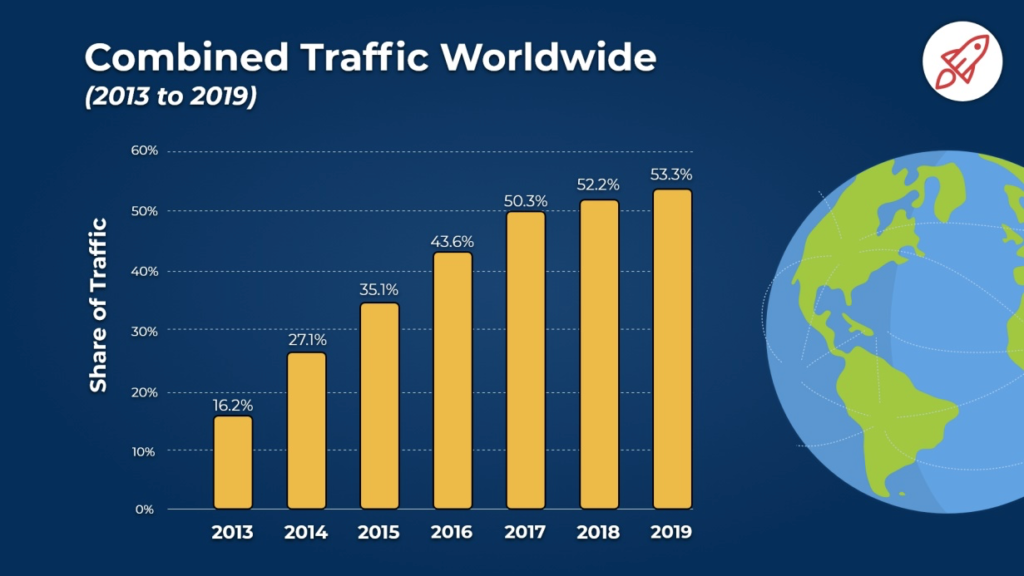






0 Comments