It is not enough to have a website. It must rank high enough. For that, you need SEO or search engine optimization.
WordPress is an SEO-friendly website platform. Unfortunately for most site owners, that is also a source of confusion since they don’t know how this works. Fear not, we have a review of the best SEO plugins for WordPress.
There are no less than six hundred SEO plugins available for WordPress! Even if you look for the top SEO plugins for WordPress in terms of download and reviews, they stack up at well over thirty.
Best SEO WordPress Plugins
To start from the beginning. What are WordPress plugins? These are modules of code that you can add to your WordPress site.
Once they are integrated, plugins can do many tasks – manage mail, optimize your posts, create backups, etc.
SEO plugins allow you to easily optimize the site’s features that will enable a search engine to index it quickly. What does it do? It allows you to add metadata to each page quickly. All you need to do is write the title tag and meta description, and the plugin would take care of the rest.
It also generates an XML sitemap and creates canonical link elements.
In short, you cannot do without one if you want your site to be popular.
If you are on a DIY mission, then Yoast SEO would help you tremendously. It is comprehensive, and the base version is free. The premium is priced at $89 for a year.
Benefits
- Check the frequency of keywords.
- Check exact keywords and synonyms such as “room painting” would also search for “room paint.”
- Can check sites in English and other languages such as German, French and other languages.
- Provides internal linking suggestions.
- Uses innovative techniques for adding structured data to your webpage.
- Improves SEO score in a matter of days.
SEOPress is a WordPress plugin that has been designed as a lightweight alternative. The established SEO plugins are at times clunky due to the mammoth number of features they pack. SEOPress is a welcome change and is free for basic use. The premium version is priced at $39.
Benefits
- It is simple to set up. Other SEO plugins could take a day or more to understand.
- Includes Google Analytics and Open Graph.
- Can set up redirects at the click of a button.
- Generates meta title and description that is perfectly suitable.
- Excellent content analysis tool.
By the number of installs, this is by far the most popular plugin. The results you get with AIO SEO are quite unparalleled by any plugin except Yoast. The best part is the intuitive setup that can be handled by a beginner in less than half an hour.
Benefits
- Manage the entire site SEO from a dashboard.
- Quickly optimize every post before you hit publish. In the editor, the AIO SEO page score is available.
- Perform SEO audit free of cost.
- Get images to help in the ranking with image SEO functions.
No list of the best WordPress plugins for SEO would be complete without mentioning The SEO Framework. It is particularly useful for those who have no understanding of how to code. Even the base version is ad-free, and the interface is clean and uncluttered.
Benefits
- It allows breadcrumbs – a method to automatically generate titles and descriptions – that is a favorite of Google.
- It is super easy to add and edit meta tags.
- Websites and pages load significantly quickly due to ease of cache.
- Creates an overview that is color-coded to highlight areas that need attention.
RankMath calls itself the Swiss Army Knife of SEO. An apt description considering the sheer number of features it packs. The plugin comes with beginner and advanced modes. RankMath has received considerable attention from developers due to its ability to index sites quickly and free Yoast substitute.
Benefits
- Locate organic keywords that would help your site rank higher.
- Make XML sitemaps at a single click.
- Can identify duplicate content and generate canonical links.
- Superb integration with social media.
- It is 1/3rd the size of Yoast but delivers comparable results.
The average webpage is about 3 MB in size. Even for someone browsing with a high-speed connection, there is a lag when images are loaded. By some estimates, 20% of the size of a page is from images.
Compressing images is important for page loading speed, and Imagify helps a lot.
Benefits
- Able to optimize all images on your site with one click.
- Resize images without causing distortion and maintaining the aspect ratio intact.
- Restore image files to original when needed without separate backup.
- Visual comparison tool to compare lossy compressions.
Squirrly SEO is quite new. The developers have a unique USP – an AI SEO consultant that has (in their words) studied half a million websites and learned. Though the plugin is paid, you can sign up for a free demo known as “14 Days Journey to Better Rankings” on their site.
The reviews that Squirrly SEO has generated indicate that it works well.
Benefits
- Color-coded improvements till you reach the required standard.
- Simple steps to optimize keywords and generate snippets.
- Performs exceptional site audits and provides feedback using AI.
- Shallow learning curve for those who are new to SEO management on their own.
Broken links or dead links can hurt your SEO. These are links you had once inserted in your website that no longer work. Usually, this is because the owner of the site has removed the post to a new URL.
Broken Link Checker finds and fixes dead links by itself.
Benefits
- Find and remove outbound 404 issues.
- Detect missing images in blogs and web pages.
- Edit links directly from the Broken Link Checker console without opening the page.
- Implement strikethrough effect for dead links without replacing.
Nofollow attribute is essential for proper management of a site. When the rel=”nofollow” tag is applied, the search engine does not visit the outbound link site. This means no transfer of the so-called “link juice” happens. Rel NoFollow Checkbox automates the process.
Benefits
- It can be configured at a granular level and grants exceptional control.
- Allows site owners to change URLs when needed.
- Provides users with a nofollow checkbox.
- Compatible with all major browsers IE, Chrome, Safari, Firefox.
WordLift is a novel approach to SEO plugins. It uses artificial intelligence to analyze all the text on your site and create metadata.
The main aim is to provide the editorial team with a greater understanding of the structured data and add schema.
Benefits
- Allows content creators the ability to create separate entities and manage them.
- Enables schema markup that helps page ranking by allowing crawling.
- Allows you to enrich content with images, maps, and timelines.
- Provides structured data about the entire website to attract advertisers.
Finally..
WordPress SEO plugins can be full-featured modules like Yoast and RankMath that perform a variety of functions and lightweight specialized alternatives such as Imagify that perform specific tasks.
What you use would depend on your objective. That being said, all of the above tools are excellent and definitely help your website rank higher in search results.






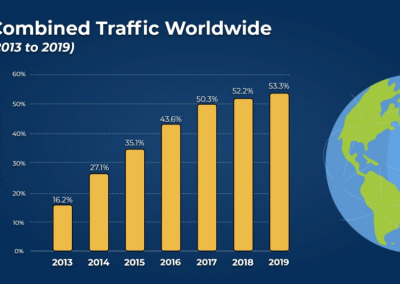
0 Comments