If you’re in the e-commerce business and using WooCommerce to build your store, a good product page is essential in getting your customers to talk about your brand. Furthermore, customizing your product page will have your revenue soaring!
Why Exactly is a Well-Customized Product Page Essential?
Because it allows your customers to find all the necessary information about your products and services. How they look, how they work and are rated among other customers, what their purpose is, what the price is, etc.
In other words, you don’t want your customers going through multiple pages. Or surfing Various sources to gather all the information they consider when making a purchase.
What you want is a single product page that caters to all your customers’ needs from the get-go. By offering them helpful hints on why your product is the right fit for the. If you succeed at creating this, you’re guaranteed to see a significant conversion of your traffic into sales.
So, What Should You Pay Attention to?
The words you use to describe your products are incredibly important. You should look for plugins and extensions which allow you to highlight their key features.
Moreover, humans are visual beings. That’s why you should use high-quality images when presenting your products. An eye-catching, aesthetically pleasing presentation can sometimes be even more important than a well-written description.
Essentially, the importance of a customized product page in E-commerce is in its power to persuade your visitors to become your buyers.
Let’s consider a few WooCommerce plugins and extensions that can help you create the ultimate product page.
WooCommerce Drop Uploader
WooCommerce Drop Uploader allows your customers to upload images of all sizes and formats to your products or their orders.
This plugin is helpful if you’re in the business of making customized products and you need input from your customers. For example, if you’re drawing someone’s portrait, you’ll need your customer to send you a picture of that person.
Another example would be a person who’s ordering your product and wants to have it delivered to someone else as a birthday present. They can use the Drop Uploader at the checkout to add personal notes.
The Product Addons plugin for WooCommerce is another great alternative that serves the same purpose.
This plugin lets your customers submit notes through custom fields. It also gives them chance to choose certain wrapping/packaging for purchased products, so you can personalize your products or services to your customers’ needs.
Custom Product Tabs Manager
Let’s say you sell clothing. A customer buying clothes online doesn’t get to try them on and make sure they’re a good fit. As a result, they’ll be very thorough and picky when shopping for clothes (virtually).
For that reason, you want to make sure that you’re giving them as much information as they need to click on that “purchase” button.
Custom Product Tabs Manager plugin allows you to add as much information about your products as necessary. For example, you can include detailed guides on sizes and washing instructions, videos on how your clothes look on different bodies, or allow your customers to zoom into details such as sutures and so much more.
WooCommerce Store Customizer
Changing text on your WooCommerce product page can be tricky and require some prior coding knowledge. Thankfully, plugins like WooCommerce Customizer allow you to make easy adjustments to all the default texts, such as calls to action in case they sound too bland.
You can also use this plugin to customize coupons that your customers can apply at the checkout page. This easy-to-use plugin allows you to tamper with before and after cart contents, totals, shipping calculators, login/logout menu, and so much more.
Moreover, WooCommerce Store Customizer supports many other extensions, such as Mailchimp — one of the most popular marketing software globally.
DHWCPage – WooCommerce Page Builder
DHWCPage allows you to drag and drop design elements into your product page and customize it to your liking.
With this plugin, you can enhance and personalize the customer experience by grouping your products into categories and assigning unique, custom visuals to each of their pages.
WooCommerce Page Builder also allows you to add custom fields in your WooCommerce checkout, which can help you boost your conversion rates.
WooThumbs
High-quality images of your products are essential in attracting customers and convincing them to make a purchase.
WooThumbs is a plugin that allows you to create an image gallery for your products, which gives your customers an overview of the item they’re interested in and the option to zoom into the tiniest details of it.
This is important because the internet is full of options and there are many variations on a single product. You want to be the person offering the most information to your customer, so they can make informed decisions when buying your product and feel good about it.
Photos aren’t the only type of media WooThumbs support. You can also upload videos presenting your product in the product gallery.
Other WooCommerce Extensions to Customize Product Pages
WooCommerce offers a limited number of fields and functionalities for your Product Page, which can directly affect your conversion rate and sales. A way to add extra features to your product page, besides coding them, is to install one of many extensions which support these extra options.
Here are some of the extensions that can enhance your customer service and help you generate leads:
- Product Enquiry Form allows your visitors to submit inquiries about products via forms that can be found on your product page.
- Product Reviews Pro enables photo reviews of your products. This can greatly increase the credibility of your brand and positively affect your sales.
- Product Sold Counter can show your customer how many articles of a single product you’ve already sold. And this attracts new buyers due to already shown trust in that product.
- Name Your Price extension is great for wholesale, auctions, and businesses that offer negotiable prices. Your customers can use it to propose a price that they deem fair for the product or service. With this you can use it to get an estimate of their market value.
- Recommendation Engine extension is a great way to have your customers spend more money than they initially intended to. Like Amazon, this extension’s algorithm makes future suggestions to your customers based on their recent purchases or just views/clicks on certain items.
Depending on the size of your business, your budget, and your goals, you may opt for free plugins and extensions. You may also find some of the premium ones that are worth investing in to grow your business.
Either way, these add-ons exist to expand WooCommerce’s functionality, and their purpose is to make your life easier. So make the best of them!
PPC and CRO specialist, but writing was what led him into the world of digital marketing. Armed with a Bachelor’s degree in English language and literature and extensive writing experience, he writes about technology, web development, and marketing. After his writing is done, he mostly spends his time creatively, working as a sound engineer.


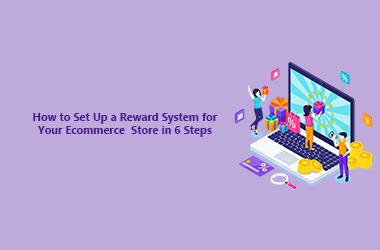
0 Comments