The main idea behind a robust email marketing program is to create, optimize and personalize your marketing emails without spending on IT or designers. Tools like HubSpot can do that to perfection. It boosts your email through steady clickthrough rates, propelling people in your list to open your emails.
It helps in maximizing customer engagement with emails, which you automatically tailor to each recipient. You need to know that all email subscribers are real persons. Brands need to treat them like that. HubSpot helps you in creating beautiful emails without IT or designers.
- You can quickly draft and send emails. The designs are professional and neat. You can display them perfectly across any system or device.
- For starters, you can create goal-driven email templates. You can also choose from different templates in the HubSpot marketplace that can convert leads into sales.
- It has an easy and smooth drag-and-drop editor. It customizes your layout, modifies your colors and content to match your brand, and adds images and calls-to-action.
- It propels your subscribers to open your emails and links when you tailor them to each customer/prospective client.
You can use the lifecycle stage of your email subscribers, list membership, or use any information in the concerned contact records to naturally and automatically produce the most relevant and compelling subject lines, attachments, links, content, and CTA.
The viability
This is a very popular tool for small businesses. Going by its own definition, “it’s an inbound marketing and sales tool helping companies to attract traffic, convert sales, and subsequently close customers.”
The proponents built the software for customers that are in control of their marketing process. Instead of disrupting the process, marketing must focus on luring them. Ever since its advent in 2004, the software has now expanded to prop up more than 37,000 firms and entail tools in several areas.
- These areas are email, websites, SEO, marketing automation, landing pages, social media, and blogging and analytics.
- It’s an impressive assortment and Marketing Automation Insider states that HubSpot owns at least 42% share of the automation market of small brands, making it the leader of the circuit.
- When you focus on emails exclusively, HubSpot provides a range of services to its valued users. It offers them conveniently through its smooth email dashboard.
- After you sign in and activate your email section, the tool takes you to the manage section.
In that section, you can create emails, navigate through archived, drafted, scheduled, or sent messages, and filter by email campaign or type. You can also search for specific emails there and export your mail information.
The section lets you view most recently created, edited, and sent emails with a solid performance summary. You can edit columns that display metrics like delivery rate and bounce rate. It also provides prompt access to more tools.
Understanding inbound marketing
HubSpot is a trend-setter in email marketing integration. Adding or integrating a range of marketing software tools and functionalities in one suite seems to be in vogue. Integration promises to reduce technical hassles, ensure seamless data management, and provide a better overview of the market and customer touchpoints.
Brands on social media are starting to add email software to their suite data and individual marketing management capacities. HubSpot bought Performable last year. The new features are just hitting the market. As you loop your email campaign with your Instagram followers you also need to ensure that your subscribers are clicking through them.
- HubSpot recognizes the current and future needs of its clients. It’s quite interesting to note how they lay out their features and which taglines they implement in their email marketing product site/page.
- This could include email capture and email segmenting or/and targeting.
- The main aim is to create targeted lists of your marketed database. You can tailor beautiful emails that your customers click through or open. The tool will notify you once they do so.
- Personalization is another crucial feature of this tool. You can use any field or segment from your CRM or marketing database.
Best practices of HubSpot
Today, brands tend to try many marketing software and email automation tools to measure their efficacy and efficiency, and choose the best one. Well, that’s fine and apt. As a business, you have that prerogative. The most common names in this regard are HubSpot, Marketo and Eloqua.
If you adopt certain HubSpot practices in your daily email marketing directive, you can see some impressive and promising improvements.
- It all begins with consistent testing. After you write an email in HubSpot, go to the top of its window. Click on the “view as contact” button and select a contact/subscriber that you know will receive your email.
- You can see where it swaps out your dynamic personalization modalities. Make sure the fields have a professional look.
- Next, make sure you’re using the preview in the rest’s inboxes button. You do it for pulling up a dialog, where you can underline and select various email clients for testing your message.
- After assessing the box adjacent to the email client, you want to test, you need to click on the “test my email now” button, before taking a break.
- You need to know that the tool’s testing engine takes some time.
- If you return within 15 minutes, the concerned tests need to run through. You can then immediately view the results.
- Marketers can then open actual outcomes and renderings of your emails and what they will look like in every client folder.
Lastly, you need to ensure that you send a couple of test emails. HubSpot makes the process very easy. When you edit an email, select the test email button.
Some considerations
You need to encompass certain factors when deciding on an email automation tool. Before you start tools, you need to ask specific questions. Check how many contacts you currently have in your list. Affirm the number of emails you plan to send. Also, decide your email marketing budget as email software can be expensive.
Keep your current CRM in mind and determine what are the things you want to change.
ThemeKraft offers the opportunity to create content for us. Guest Post
Kristen Smith has been working on the importance of social media in marketing with thousands of real Instagram followers for her postings.


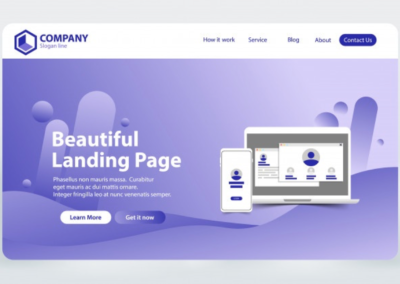

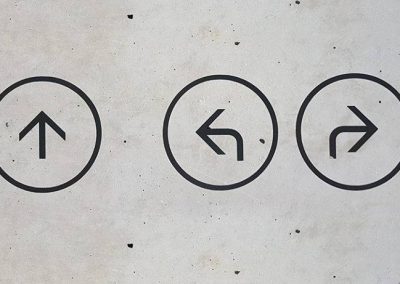


0 Comments