To continuously ensure that your marketing efforts are addressing the needs of your customers you need to know what they want. You can only find out what your customers want by asking them. If you want to easily collect essential information from your web users you should create contact forms for your WordPress site.
Contact forms give your web users a chance to get in touch with you and give you feedback on their experience on your site.
You can quickly collect data from your web visitors to learn who they are using a contact form on your WordPress site. Learn their location, age, gender, interests, purchase behavior and so on. This will help your target them effectively.
Want to know where your website traffic is coming from and make the most use of that source? Use a contact form to ask your web visitors how they got to know about your business and then use this data to determine the sources you need to focus more on.
Why Use BuddyForms to Create Contact Forms in WordPress?
Creating contact forms on a WordPress theme is easy and doesn’t require any web design or coding experience. Use BuddyForms WordPress plugin for easy and advanced contact forms. BuddyForms is one of the best content generation WordPress plugins that is great for creating forms. The plugin is easy to use and comes with preconfigured forms that you can easily customize to suit your needs. The plugin gives you over 20 different field types that you can use to create customized contact forms. These field types give you the chance to capture any type of data that you want including text, comments, files, media, etc. You can prevent users from submitting false data by setting custom validation rules on your forms. You also get full control of every content submitted by your users and you can decide whether to publish it immediately or leave it pending. You also get to decide whether people need to register as users first before submitting content or not. You have the ability to embed your contact forms anywhere you want within your WordPress site either from your admin dashboard or by using shortcodes. Set-up email notifications so that you will be notified every time content is submitted and also notify users when their content is published on your site. This makes it very easy to keep track of all content submitted through your forms. Collecting data from your users is critical to your marketing efforts and will help you grow your business. To make this happen, download BuddyForms and start creating contact forms for your WordPress site within minutes!Aline is passionate about writing content related to the WordPress Plugin BuddyForms and taking care of the marketing strategies.
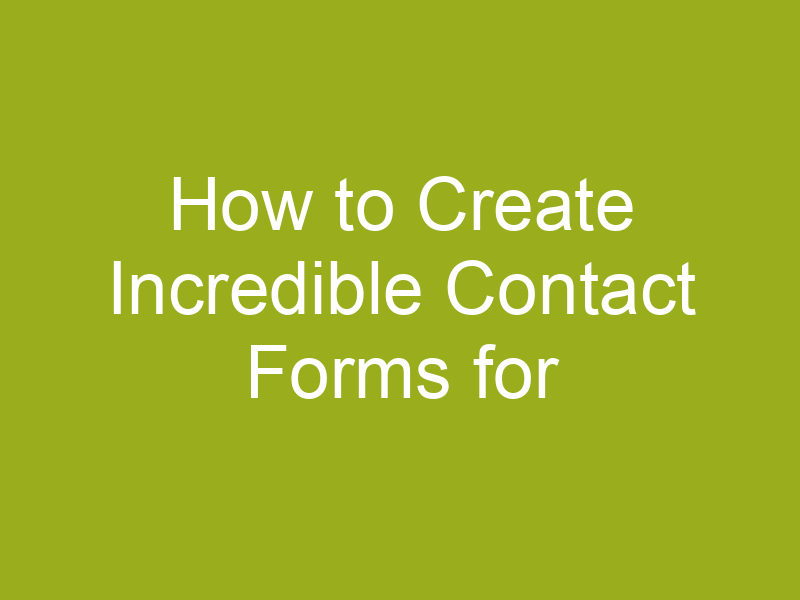

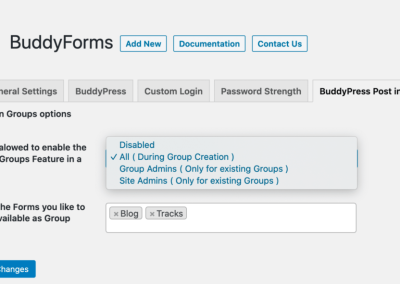




0 Comments