Last year I spoke at the WordCamp Europe about user-generated content (UGC) and got great feedback for that speech. Until now I get new clients telling me they got inspired by this talk and want me to help them generate user-generated content for their sites.
Over the last year, some huge ideas for BuddyForms have been brought into reality – and we learned a lot on our way.
Firstly, we realised that most of our clients are in need of location-based user generated content.
For example, searching for content or members by location. Showing products, people or services for a local market only.
I read what Google is doing in their search algorithm the last time, and I believe 2019 is all about location-based business.
It’s more relevant than ever to have location-based content.
These days, location-based content is the key factor for any location-based business. If you have a shop of any kind you only get customers if they find you with their phone the moment they search for you.
Most business owners are aware of this and make sure they are listed in Google Maps and have some ratings on their Google Review Page.
But these are the most basic things everyone has to do to at least to get found by a direct search of their business topic, like a bakery, or copy shop in Google and Google Maps.
Nowadays, Google also generates the search results based on your location and locally relevant content will rank higher in the Google search.
If you have location tagged content – like any kind of post, product, members, experts, or services – this content will rank high and will add tons of search phrases to your business.
That means, people will find you not only by search for bakery but also for example for “dark bread” because you – or even better – some user writes how great your “dark bread” is, and tag the post with your location.
And that’s where location-based user generated content comes to its full potential.
How to generate location based user generated content?
ThemeKraft has taken the challenge and built a solution that works with any kind of WordPress content.
From normal posts and custom post types, to authors or any BuddyPress member.
It’s extremely flexible and can be used easily in any BuddyForms form.
Get the new plugin here:
How it works
We have tested all the Google Maps plugins and found the “Geo my WP” Plugin the most advanced and complete solution.
We have recently built new client projects with Geo my WP and created a deep integration for it so we can get all the benefits from the plugin within BuddyForms.
This new WordPress integration enables the full potential of location-based user-generated content.
- Tag any post types with multiple locations.
- Tag any user with multiple locations.
- Embed maps via ShortCode or Gutenberg Blocks from form submissions.
- Combine different forms in one map and give every form a different pin. For example, members have a different colored pin than services.
Now, the main question is:
How to make your users create location-based content for you?
We are currently creating a new webinar to answer exactly these questions. And you can subscribe to this webinar here so you get notified when it’s ready.
Join the webinar:
How to use location-based user generated content successfully on your site.
Visit the Webinar Landing Page or sign up with the form below.
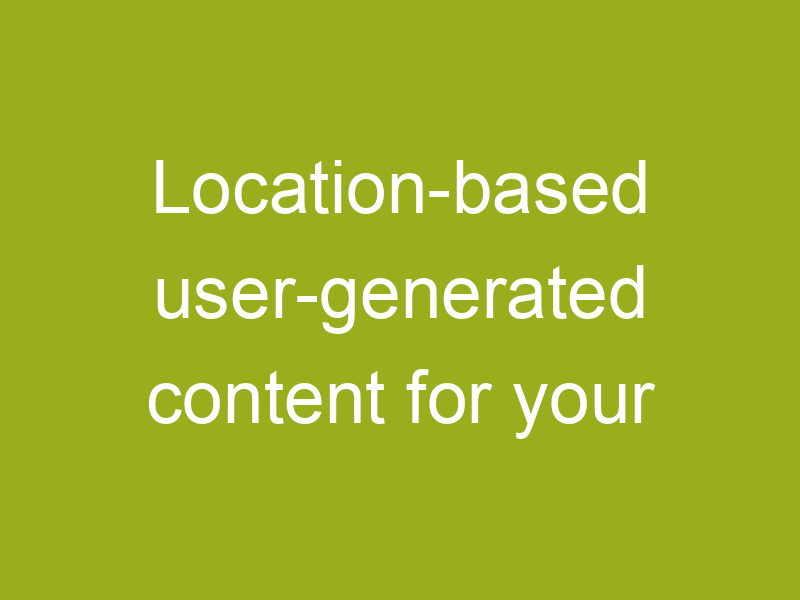
0 Comments