BuddyForms Version 2.5 comes with some huge improvements and new features. In this blog post, I like to highlight the changes and give you a preview of the new features and functionality.
We improved the UI of the Form Builder and make creating a new form easier. You can choose now from pre-defined form templates or create your own all from one place.
Change the Form Slug
From now on it is possible to change the form slug. This was often asked in the support and we finally make it possible to change the form slug for existing forms!
We have added a new Price field
We have added a general price field you can use to collect any kind of currency in your forms. We have added some great options to define the form element to your needs and currency see the gif to see it in action!
Reduced and optimized the Database
We have removed the WP Session and cleaned up the way we store form options in the database to give you the most up-to-date data flow. If you are serious about your DB and Form speed you will love the new system. We have set up all for the future and make BuddyForms work with the most modern techniques of PHP and WP to give you the best and cleanest and fastest forms possible.
And many more optimizations
We improved the error handling and validation and put a lot of passion into the core of BuddyForms. We rewrite some parts and take the time to optimize all parts of the core. Please look into the changelog for more details and see all the changes from version 2.5 listed below.
Changelog: Version 2.5
* Improved required field messages to be more user friendly.
* Fixed the function to register users from multisite.
* Added more argument to extend the fields form 3rd parties.
* Moved the captcha field to the basic field group.
* Added a Price field.
* Removed the label option from the From Action field.
* Fixed the option to change the form slug, because it was not working if the form not have any submitted entry.
* Fixed JS incompatibility with external plugins.
* Code improvement and cleaning.
* Improved the detection of the bf shortcodes from the post content.
* Fixed the fields user_login and user_email because the option `hide to logged in` was hiding this field for logged out users and not make sense for a registration form.
* Added a filter to exclude columns in the submission list from the administration.
* Updated the user meta mapping to load the user website from user metas.
* Improved the default submission title for the registration forms.
* Fixed to show the User meta values when a list of entries shortcode is used.
* Fixed the user_login and user_email field to load the value from the user meta.
* Fixed the show captcha when the submission is in the action view.
* Code fix to the action column of the list of entries of a contact form.
* Added a custom class to the list of submissions.
* Fixed the password reset shortcode.
* Improved the code related to the error handling.
* Added the possibility to override the template/output used to change the password.
* Removing the session from the form submission and the error handling.
* Adding the Content element to handle the server validation for that component.
* Added a filter to change the output used to replace by a shortcode. `apply_filters('buddyforms_field_shortcode_value', $field_result_value, $form_slug, $post_id, $target_slug )`
* Fixed to avoid jQuery validate crash.
* Fixed the undefined index when the dropdown don't have any item created yet.
* Added the option to create a form from scratch or select the existing templates when a form is added trough the option add new.
* Fixed the wizard to not show the new builder background.
* Fixed the issue related to the creation of auto-draft in each visit of the form in the frontend.
* Added a filter to change the array separator. `apply_filters('buddyforms_implode_separator', ', ', $field_type, $field_slug)`
* Fixed the validation to process the array correctly, it affect the taxonomy fields.
* Added the taxonomy field value for the submission column in the administration.
* Fixed the permission issue when the post is created using buddyforms.
* Added a helper function to check the user capability. `bf_user_can`
* Added a nonce error message.
* Added a cursos pointer to the checkbox input.
* Fixed the permission to submit a form for anonymous users.
* Fixed a notice in the email notifications.
* Fixed the edit and delete buttons.
* Fixed the required validation for the content field.
* Fixed the auto-draft error for different post types.
* Added a Js hook to extend the function to get field data.
* Change "Check to enabled" to "Check to enable".
* Updating Freemius to version 2.3.0.
* Added the ability to join the beta tester groups.
New Beta Tester Program
From now on you can join our BETA program. All you need to do to become a part of the beta program is to go to the BuddyForms Settings and check the Checkbox for the Beta Program. You can find it In the plugin settings under your account.
Like always we hope you enjoy the new features. We are already excited to get your feedback.
Boost your business in WooCommerce with the BuddyForms extension
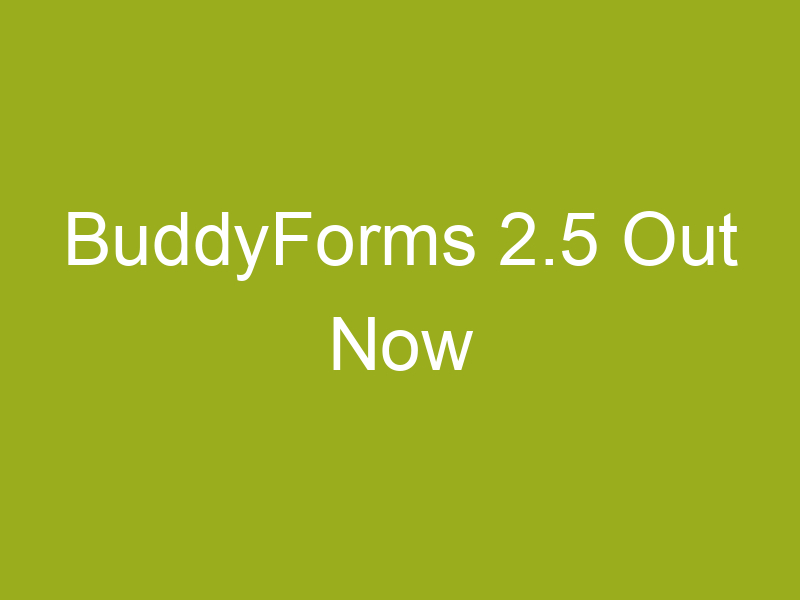

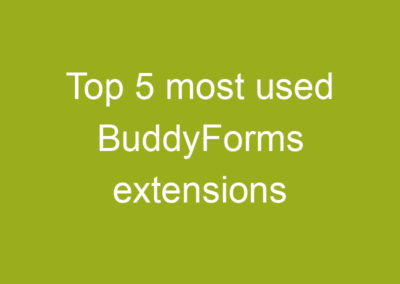

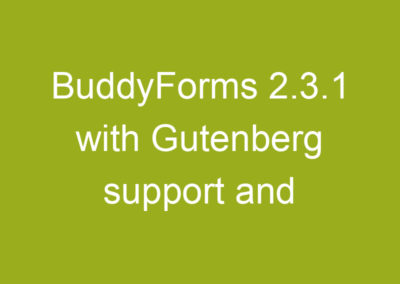
0 Comments