Website owners remain constantly on the lookout for new ways to broaden their audience and increase venture growth by building a multilingual website. Fortunately, building a multilingual WordPress platform is valuable to the website’s SEO and user experience. You can find new users via Google search and enable the audience to access your website content in the language that suits them the best. Furthermore, Weglot, WPML, Polylang, Multilingualpress, and other WordPress multilingual plugins enable you to serve a global audience more simply and quickly.
However, when building a multiple language WordPress website, there are a few significant aspects to take into consideration. For example, it takes far more than word-for-word translation to make the content ready in other languages. You need to design culturally appropriate content, serve the audience engaged in your services/products, and avoid common website errors.
So, let us cover the best practices for building a strong multilingual website on WordPress CMS.
Best Practices for Multilingual WordPress Website
Pick a High-Quality Translation Method
Depending on the requirements and expenses, there are a variety of translation techniques available for WordPress to choose from. Also, there are many factors to consider when selecting the best solution for your WordPress site. It includes:
- Amount of money you’re ready to spend
- Determining the requirement for automated or skilled translations
- Value of content consistency
However, begin with machine translation and have it double-checked by a skilled translator if you want to ensure that your content is of high quality. You may find it unnecessary to spend on expert translation services or consult a dedicated WordPress programmer for hire, but ROI would be substantial. Furthermore, Weglot is the most cost-effective, efficient, transparent, and convenient translation tool worth considering.
Make Use of Dedicated URLs
Duplicate content and its influence on SEO are two major issues with multilingual WordPress websites. The use of locale-specific URLs, also known as dedicated URLs, is recommended in Google’s approach for handling multi-regional and multicultural websites. It uses a language indicator instead of a separate domain name for each website.
For example, URL options may include country-specific domain, subdirectory, or sub-domain. Since each approach has advantages and disadvantages, subdirectories are worth considering. Furthermore, the Weglot translation method makes use of subdirectories and rewrites rules to generate URLs for specific language automatically.
Choose Your Languages Wisely

Have you determined which countries your website will target? Yes!! Choosing which languages to translate your website into may appear easy. However, you must examine your data to determine who is visiting your website.
Also, it is vital to pick your languages carefully. While you may have tons of language options for website translation, you can’t rely on each one. Instead, incorporate the languages required to serve the target audience. Selecting your languages carefully will also help you avoid adding to your and your team’s workload.
Consider Multilingual SEO
If you have translated content on your WordPress multilingual site, the chances of appearing in search results are better, increasing your online exposure. However, you must closely examine your multi-language SEO plan to accomplish this.
Although Google is the most popular search engine in the United States and several other English-speaking nations, it may vary in some countries. Your SEO strategy should be based on the most common search engines used by your target countries. It includes:
- Investigating your target audience’s various search patterns
- Determining popular keywords or phrases
- Content optimization
Overall, your regular visitor engagement should skyrocket as your website starts appearing in the local SERPs.
Easy-to-Use Language Switching Method
These days, many websites can easily identify the user’s browser language and set the preferred language for them automatically. This saves the user time by removing the need to search for language switching options.
Want your visitors to feel welcomed and be able to access your website content most conveniently?
Ensure language switching options are straightforward and prominently displayed on all website pages including the homepage. This is because users who are used to translating content search for language switching choices at the top of the list.
Finally, you should have easy-to-understand language switching options preferred by your audience.
Key Takeaway
Besides this, there are several other steps and tips to consider while translating your WordPress multiple language websites. However, before making any decisions, keep these suggestions in mind – be it choosing the language switching method or any translation tool. However, you can employ an experienced web development company to ensure the translations are of high quality and optimized for a natural appearance. So, what are you waiting for? Get started with building your WordPress Multilingual Website today!
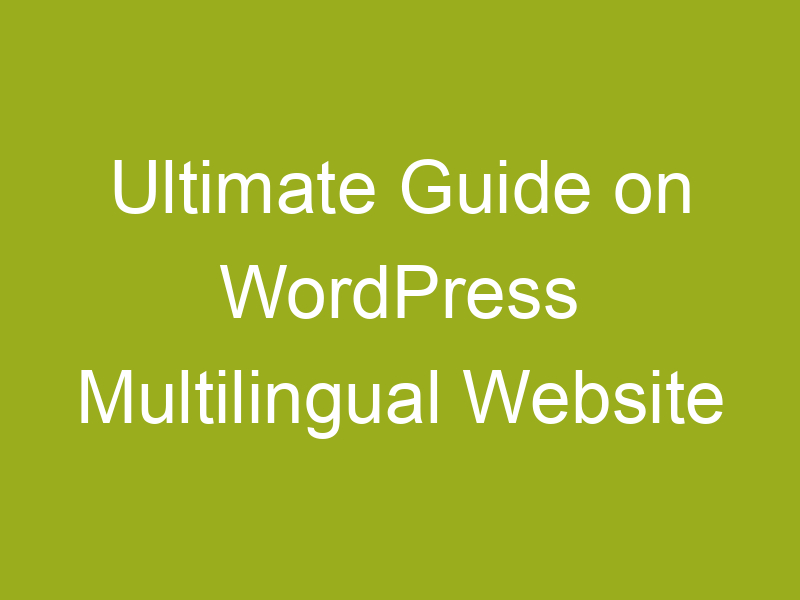

0 Comments