Read on to see what changes are coming, what this means for you, and how we will proceed with x2 and Custom Community Theme.
The main change that’s coming
All theme functionality that is plugin territory needs to become separate plugins.
Why? The WordPress Theme Coding Guidelines have changed and we want and need to have all our products based on the WordPress coding standards as they are defined in the developer docs and theme reviewing guidelines.
Themes which do not meet the coding guidelines will be rejected from the WordPress Theme Repository. That means all plugin functionality needs to be released as plugin instead of adding it directly to the theme.
WordPress wants to make theme changing more easy and theme dependancies less a problem.
You switch your themes but not the plugin, that means all your plugin settings will be there and not turned off after switching the theme. You will have a great benefit from the new rules if you want to change your themes.
Read more here in this blog post:
http://make.wordpress.org/themes/guidelines/guidelines-plugin-territory/
http://make.wordpress.org/themes/2012/11/26/wordpress-3-5-guidelines-revisions/
Plugin functionality? Theme Dependancies?
Yes, this includes all shortcodes, post types, slideshows.. actually everything that goes over the theme design process and adds extra functionality to your setup is plugin territory and needs to be separated from the theme.
So that there’s nothing that can break your layout when changing your theme. Doesn’t sound bad, right?
What does that mean for us?
Thanks to Otto who has created a easy to use class we can detect plugins needed for the theme and install them easily from your theme settings page.
That means nothing changes. After the next update, you will be asked to install all plugin dependencies. After you have done this, your theme behaves like before.
We implemented Otto’s script and created a nice extensions admin page for you. There you can directly manage, download and install extensions and supported plugins for the theme! You will love it 😉
Read more about Otto’ script for theme dependancies:
http://ottopress.com/2012/themeplugin-dependencies/
Benefits for you
The new plugins can be used in all our themes and most of the new plugins will even work with every WordPress theme!
Feature requests and bug fixes can be easily done in the plugins directly and will be available for all themes at once then. This way updates can be handled a lot faster.
And if you change your theme you do not loose all the work you have done with our tools!
How will we proceed?
We started with a complete rework of the x2 theme.
We fixed all bugs, added some features and reworked the header section.
Then we started to peel of all plugin functionality and make separate plugins out of them. They will be finished within the next 1-2 weeks and published in our store then.
The new plugins coming now:
TK Google Fonts
TK Carousel Widget
TK Theme Widgets
TK Shortcodes
TK Shortcode Widgetareas
TK Loop Designer
Plugins specific for x2:
x2 Premium Pack
Plugins specific for Custom Community:
Custom Community Premium Pack
We have started with x2 and will finish the rework process of the x2 theme during the next 1-2 weeks.
Then we will work us through Custom Community.
But first we want to have all the plugins finished and published in our Store or WordPress Repository, to make the update to the new system as easy as possible for you.
What do you think about the new theme rules?
We want to here your feedback.


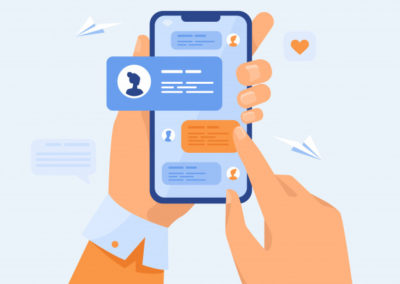



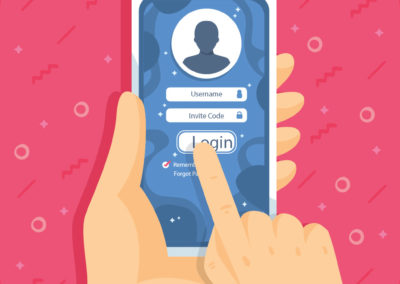
0 Comments