With the evolution of technology, the digital marketing plan also has evolved. For some years, an immeasurable growth of mobile phone usage is being seen. Mobile phones are in use for many reasons. And the most prevalent and common is visiting the website for discovering the information.
Almost half of the WordPress website traffic is from those using mobile phones. And, this proportion is making mobile users ahead from desktop users. The website can get optimized for desktop users, but, if it is not optimized for mobile users, then you are on the wrong track.
Yes, you heard it right!!
Mobile optimization for the WordPress website is a must, otherwise, you will miss the potential leads. This gives you the means to engage more users that carry out searches maximum and examine the websites on the mobile.
The researchers say that 52.2% of the website traffic is from mobile phones. And, 61% of the customers like to buy from mobile-oriented websites only.
Undeniably, Google even does not rank websites that are not mobile-friendly. We think this much information is enough to compel you to have the mobile-optimized website version.
Our aim behind this article is to make you aware of whether your existing website is mobile-friendly or not. And, how can you test it? Also, the different manners of making it mobile-optimized are also shown.
Tools to Check the Mobile-Friendliness of WordPress Website
The first thing to know before checking the mobile-friendliness is the percentage of traffic your WordPress website is receiving from mobile devices. One of the best ways to execute this is by Google Analytics. For that, you only have to sign in to the Google Analytics account and choose the corresponding website web property. You can see a “Mobile” from the left side menu, click on it and then select “Overview”. Here, you can get an idea of the percentage of visitors visiting from the mobile, tablets, or desktop.
Also, if you have an urge to know the type of device your visitors are using while browsing the website, then click on the “Devices” and secure the information. As of now, the percentage of mobile traffic on the website is known to you.
So, let’s find out whether the WordPress website is mobile-friendly or not. Below there are three tools that can be used to know the same.
1. Google Mobile-friendly Test
One of the best and simple tools to check the mobile-friendliness is from Google itself. Move to your browser, and open the Google Mobile-Friendly Test.
Then after, access the website URL and then choose to Analyze. When the in-depth monitoring completes, you will get to know regarding the mobile-friendliness of the website with the green message.
And, if in any case, it is not, then you will get the information for the same as well. It will reveal the kind of issues that are there and how to resolve them.
2. Screenfly
Another powerful tool in our list is Screenfly. Even though it works differently. Despite showing the website mobile-friendliness and giving suggestions, it reveals how the website will appear on different screens (TVs, smartphones, and tablets).
The best thing about this tool is that it displays those elements that should get displayed but are not. And, might those elements be essential to assuring the mobile-optimization.
3. Mobiletest.me
Mobiletest.me is the last tool that we trust. The benefit of this tool is that it lets you test the website on some specific mobile device. Like, you can choose a particular mobile device and enter the website URL and check if it is mobile-friendly or not.
How this tool is different from others could be seen in the fact that you can interact with the website actually when browsed from some particular device. It is one of the best ways to know the appropriate working of the website on mobile devices. Also, you can test the major elements such as sign up forms and sharing buttons.
Essential Tips on Making Your WordPress Website Mobile-Friendly
In this section, you will get to know the comprehensive ways of optimizing the website on mobile devices. Stick to our article for some more minutes to let your potential customers surf the website on tablets and phones.
1. Implement a Mobile Version of the Website
The first thing first in making the WordPress website mobile-optimized is to access all screen sizes. It is termed as Responsive design. The main thing to look after is that you only need to take care of one website.
Employing the responsive theme, each user can check the similar WordPress website so that there is no need to run and upgrade separately the mobile version. This way, you can amplify the branding and eradicate many hassles.
2. Create or use the Responsive WordPress Theme
You must have heard about the WordPress theme before and might be using it. Also, if you are into WordPress then, you must be aware of its usage. Hence, first of all, check out the WordPress version you are using and also, does not neglect the theme version. Also, if there are pending updates then do it now. Several WordPress themes are responsive, then there are fewer chances that the themes are not mobile-friendly.
So, before buying the theme, cross-check if it displays perfectly on every screen size. Monitor the demo website, scale the browser window, and look after the reviews to know the actualities behind. Besides, if you want to use the free themes, then assure to check how it looks perfect with the content in place.
3. Leverage Mobile-Optimized Plugins
Plugins are essential for every WordPress website. It gives many features and functionalities that make the WordPress website more appealing.
Nevertheless, if the plugins are including elements to the front end, then, assure it’s working on every mobile. It is not worthy to know that the new sliders, widgets, or some buttons are not scaled appropriately. Responsive Menu, Gravity Forms, Contact Form 7, and Responsive slider are those plugins that work properly.
4. Do not Add Pop-ups on Mobile Devices
If you are building an email list by the WordPress website; then you must have the opt-in to the website. Several email opt-in forms that work perfectly on mobile devices (considering the scalability and easily accessible).
The pop-ups have a different strategy. Google has even now started penalizing the WordPress website that has impertinent interstitials, or opt-ins that cover the content of the website. It integrates the pop-ups that get displayed easily for the convenience of the users.
5. Image Optimization
The images usually cover a huge part of the WordPress data. Considering that, it is essential to consider the images crucially. WordPress has also done a lot in this direction.
The Content Management System serves the small images automatically to use the HTML attribute. And, hence, if the website is running low on the lower version then it is high time for upgrading.
6. Strategize for Responsive Media
Even if you are working with the portfolio website, eCommerce, or daily blogging, then the last piece of the responsive puzzle to have the media on the website. The great background image on the homepage may look perfect on the desktop. Besides, if it does not scale properly, then, it lets you lose every content and give some sort of difficulty in viewing the experience.
If you are not finding scaling as the best solution, then, you might hide some elements while loading the website on mobile devices. It also simplified the experience and let users get the most critical content faster.
7. Make it active on Mobile
Talking generally, accelerating the WordPress website is the best idea. The best speed is an indicator of SEO, usability, etc. Even the mobile connections have become faster, but, while in comparison to wifi, it lacks.
Coming back to the point, the speed is also considered as the ranking factor for every website. The websites loading slowly are not liked by any user. And, they, therefore, abandon the website. Preferably, they move to another website. Here, you can leverage the Google PageSpeed Insights to have an idea of how the search engine is considering your website on desktop and mobile.
Wrapping Up
Nowadays, every website must have mobile-friendliness. The search engines and the users even demand it to be a mandatory addition. Hence, it becomes essential for developers and website owners to educate on how to make the WordPress website mobile-oriented.
And, you can assure it by following all the practices and tips mentioned above in this article. The best thing is that WordPress itself is trying its best to stay on the top. From automatically providing the smallest image size to a mobile browser to a backend optimized for mobile devices, users can ensure that their favorite CMS dominates the game. The choice is all yours!!
We hope that this article is beneficial for you. If you have any doubts and suggestions, then, let us know in the comment section below.
Thanks for your engagement!!
ThemeKraft offers the opportunity to create content for us. Guest Post
Emily Johns es experta desarrolladora de WordPress y consultora de TI. Actualmente, está asociada con WordSuccor – Outsource WordPress Development Company en los EE. UU. Se ha sumergido en el código de fuente abierta durante más de una década y comparte todo sobre WordPress y las nuevas tecnologías de diseño web.
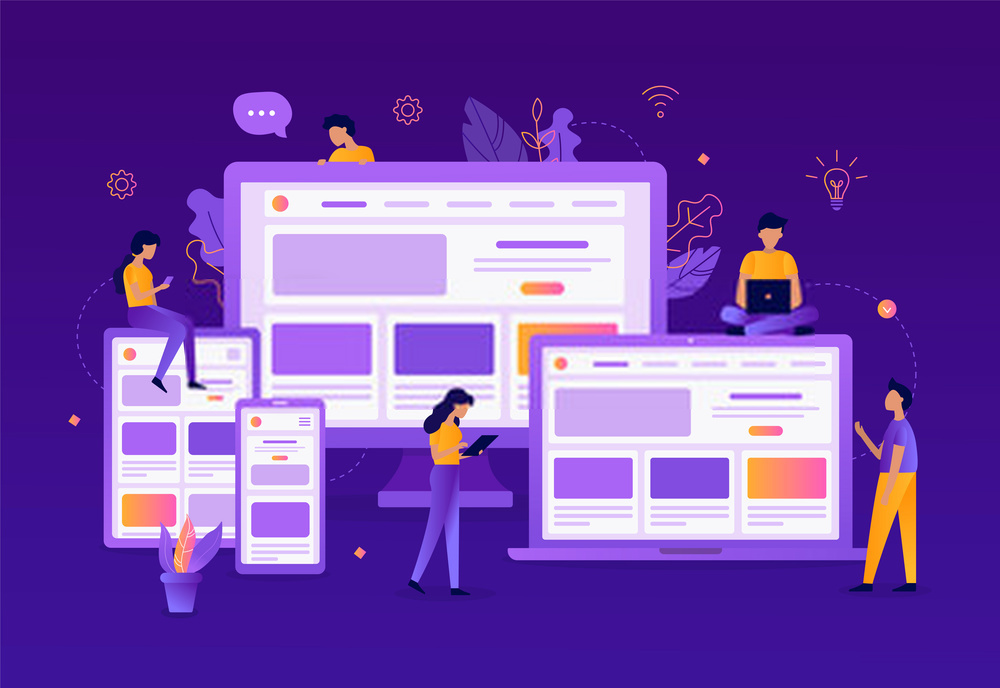

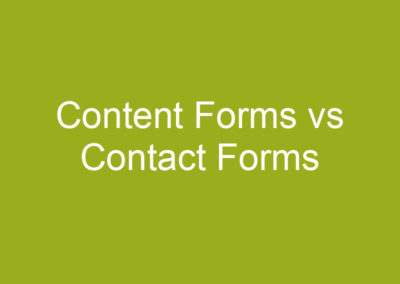
0 Comments