Today, everything changes daily. New trends and technologies are appearing and disappearing every day, so it is hard to stay up to date with all of the new trends and ideas. However, re-branding can help you keep your brand new and current, which is the key to making sure that you and your company stay competitive in your market and your industry. If done right, it gives you an opportunity to grow.
Re-branding is a process of changing a corporate or website image by giving it a new logo, name, or a new design. The idea of this process is to give a new identity to the organization and make it attractive to the customers.
Re-branding
Before you decide to re-brand, think about these questions:
- What you want to rebrand?
- What change do you want to implement?
- How will the change affect your company?
After careful analysis, take your time to re-brand, but do it correctly. Re-branding lets you connect with a new audience (or to connect better with the existing audience, but make sure you let them know about the re-branding and why you are doing it, honest communication is important in keeping your customers happy), it lets you provide something unique and differentiate yourself from competitors, but it also lets you reflect on your goals, values, products or services, which your audience will greatly appreciate.
Re-branding helps build your website’s or company’s market positioning. Moreover, re-branding is great if the times are changing or if your audience is changing and you want to maintain their interest and their business.
If you let them know about your plans and activities, it will prevent this re-branding process from causing frustration and miscommunication, which can lead to a loss of customers.
When re-branding, you want to give your audience a story about your new brand and why it is changing. Many customers like to associate with a company, and they don’t want to see you go out of business.
Don’t compromise your brand integrity, customers really pay attention if you are being open and transparent. Lastly, make your brand relevant. Find what your customers want or need and associate your brand with it and that way they will be more likely to visit your site often.
Coming Soon Plugins
The best way to let your customers know about your plans, besides sending an honest email (to those you can) where you explain what you are doing and why, is to add coming soon plugins to your site. Why?
Having coming soon plugins installed on your site lets you keep and create the hype about your re-branding process, keep your SEO ranking, and build an email list you can later use for targeting and email marketing.
Here are the 3 coming soon plugins we recommend:
1. UnderConstructionPage
UnderConstructionPage is great for under construction and coming soon pages. You can easily create interesting pages and add text, images, and choose templates from different themes so your pages look interesting and grab your audience’s attention. Let them know you are re-branding and that a new website is coming out soon.
2. Coming Soon & Maintenance Mode
Coming Soon and Maintenance Mode also lets you choose from different templates and themes so you can create a great-looking coming soon page. You can add text, colors, fonts, and images. Again, make sure you let them know you are re-branding and that you will be back in business soon.
3. Maintenance
Maintenance lets you create a temporary page or enable a 503 Service temporarily unavailable page. However, before doing this, make sure you let your customers know what is happening, so they don’t think you have left the business completely and go over to your competitors.
Another plugin that would be useful for you to have is WP Reset. This plugin lets you reset your site’s database and delete parts of your website and restore it to the default settings. You can delete pages, comments, posts, tables, and more. It is great for re-testing and starting anew, so if you are re-branding your site, make sure you download this plugin to make your job a bit easier.
Keeping Visitors on Your Site
While creating a site, you want to draw your visitors in with interesting designs, a professional-looking website, and a call to action button. However, your customers might not stay on your page long enough to actually buy something. So, what can you do?
- Create interactive slideshows in an attractive design that will engage your customers.
- Offer videos about information related to your site, whether informative, short or funny, anything that can appeal to your visitors and keep them on the site longer. Videos are becoming more and more popular as viewers nowadays would rather watch a video than read about it.
- Offer longer blog posts related to your products or services. Make sure you link them to other similar and relevant articles (preferably on your site) so they stay longer on your site. If posts are relevant to your content, your customers will keep coming back.
- Also, make sure you are writing quality and easy to read content where you provide value to your customers that they will appreciate.
Conclusion
When re-branding, make sure you show the new look everywhere, starting with your website, social media, even print materials if you use them. You also need to let your customers know you are re-branding and that your site might be out of business for a while. The best way to this is by sending emails and by downloading one of the coming soon plugins we have listed, which let you create a coming soon or under construction page that will inform your visitors you are re-branding, but that you will be back soon.
Another useful plugin is WP Reset, which is great for the sole process of re-branding as you can delete parts of your website, re-brand, and change it to whatever you need quickly and easily so you don’t waste precious time that you can spend on other, more important parts of your business.
ThemeKraft offers the opportunity to create content for us.
I’m a software engineering student from Bosnia and Herzegovina, currently working on my thesis. In my free time, I like to listen to podcasts and watch YouTube videos on all sorts of topics. I love anything, tech, fashion or travel-related.
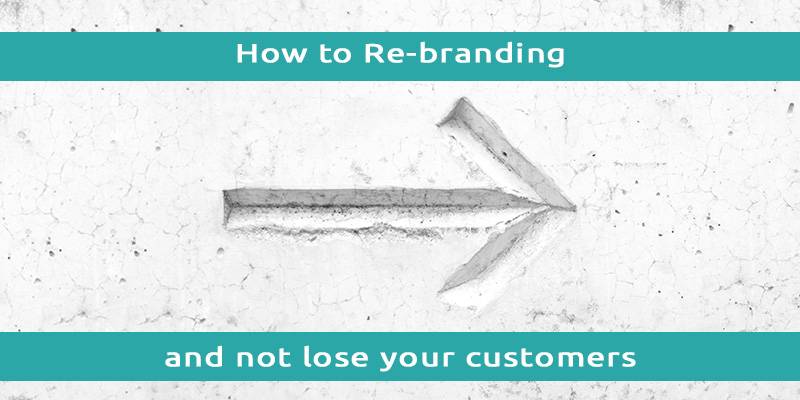


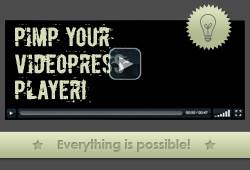
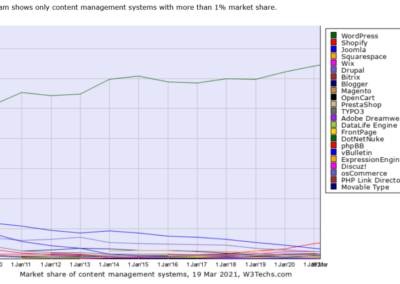
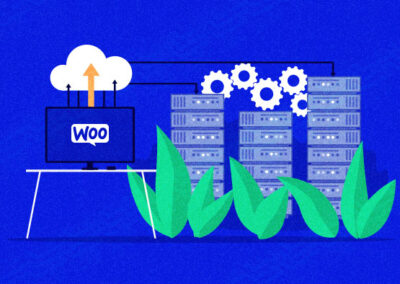
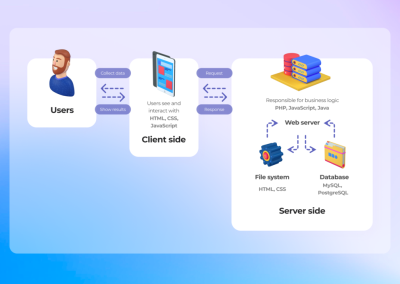
0 Comments