Website speed is the #1 factor that helps enhance the customer experience. Optimal page speed and load times can also help reduce the bounce rate. More importantly, Google loves faster websites, which can help boost your site’s ranking on the SERPs. Faster page load is one of the must-have features for WordPress websites. Thus, if you are running a WordPress website and looking for simple ways to speed up your site, then here are a few simple tips that you can get started with now!
How To Speed Up Your WordPress Website?
- Choose a Good Hosting Plan
While Shared hosting seems like a good option when you are starting an online business, as your business grows, moving on to a higher hosting plan is important to accommodate the growing traffic. The servers of Shared hosting tends to be over-crowded, which could impact your site’s speed and performance. It could also lead to downtime, which could affect your brand’s credibility. Thus, choosing a good hosting plan is essential to enjoy faster website speed, especially if your website is multimedia-rich.
- Use an Optimized Theme For Speed
Not all WordPress themes are optimized for speed. A theme may look beautiful and impressive, but it might have poor coding and bloated frameworks. It might include unnecessary features or heavy-loaded animations that could further impact your site’s speed. As such, it is important to pick a premium WordPress theme for your website that is lightweight, well-coded and optimized for speed. Something like this WordPress theme.
- Optimize Images
One of the primary reasons for a sluggish website speed is unoptimized images. Large and bulk images, videos and other multimedia, not only eats up a lot of your database space, but also severely impacts your site’s speed. Before you upload an image on your website, it is important that you optimized it, which you can easily do with the help of the WP-Smush plugin. This plugin ensures that the quality of the image is not compromised when reducing the file size. Also, it is a free plugin that allows bulk smush, so you can compress and optimize up to 50 images with a single click.
- Use Caching Plugin
Another way to boost your site’s speed is to implement caching on it. Unlike generating dynamic content when a visitor visits your site, caching helps create a static version of your content. This can help make your site 2x to 5x faster, thereby helping boost conversion. The best part, with WordPress, there are many free caching plugins that you can use, such as W3 Total Cache and WP Super Cache. These plugins can help reduce the page load time, which, in turn, can increase the site’s dwell time, leading to a higher ranking on the search result.
- Use a Content Delivery Network
Content Delivery Network (CDN) is a network of servers around the world. It is designed to store the static files of your website (images, Javascript, CSS), which is then served to the visitors on the server which is closest to them. Most websites make use of CDN services to improve the site’s load time. Also, CDN ensures that no matter where the user is located, he/she will enjoy faster website speed and load times when browsing on your website. Some of the popular Content Delivery Network includes MaxCDN and CloudFlare.
- Optimize Your WordPress Database
Overtime the WordPress database can get bloated if not optimized, which can slow down your website. Few ways to manually unclutter your database include disabling post revisions or limiting the number of post revisions, deleting old WordPress revisions, etc. There is also a plugin that can help you to optimize your database; WP-Optimize. This is an all-in-one plugin that not only helps to optimize your database (post revisions, drafts, spam, tables) but also helps to compress your images and cache your web pages.
- Minify Your WordPress Websitetrong>
Minification refers to removing unnecessary characters/spaces like comments and white space from the website’s source code i.e. from HTML, JavaScript, and CSS resources. This can help to significantly reduce the amount of data that the browser has to download. The best part, you can easily accomplish this task by making use of the Autoptimize plugin.
To sum up;
WordPress is a fantastic CMS to build a website. However, to get the maximum from it, timely optimization and upkeep are important for your site to work efficiently. Mentioned above are a few ways that can help you to speed up your WordPress website. Thus, make the most of these tips, and if you have any more tips to add to the list, then let us know in the comment below.
Guille is passionate about creating WordPress solutions. He have 12 years of experience in different technologies and languages. He is an entrepreneur of pure strain! He likes new challenges and shares his knowledge with everyone.

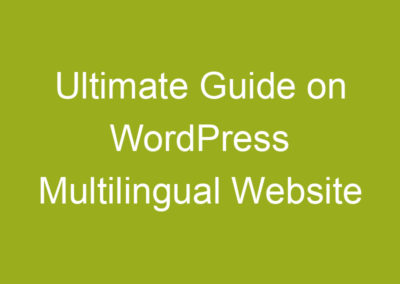
0 Comments