One of the most asked support questions is how to add Google Fonts to WordPress Themes. Today we are happy to release our new Google Fonts WordPress Plugin.
More than just easy to use
This plugin makes it a real joy to add and use Google web fonts in WordPress themes. After adding the fonts they will be available for you in the WordPress Customizer to use them for titles (h1-h6), paragraph text and blockquotes.
A beautiful native WordPress UI
We have build a native UI so that selecting your Google Fonts is a real joy.
Easy adding and removing of fonts with just one click. The Google Fonts WordPress Plugin also help you to choose the right font, with a live font preview when scrolling through and choosing your right font.
You can also test the font with your custom text before adding it to your site, what speeds up the whole process enormously. But just see the screenshots below.. 😉
Use Google fonts in the WordPress Customizer
Super easy applying of your selected Google fonts to your WordPress theme with the WordPress Customizer. Just go to your dashboard to Appearance -> Customize:
Use via CSS
You can also use the fonts in your CSS without, any extra step needed.
For the titles for example just add this style to your theme’s CSS:
Example:
h1 {
font-family: "Your Font Name";
} * Now your h1 titles would adapt this font.
High performant for fast page load
The TK Google Fonts WordPress Plugin only loads the fonts you select. This is good for your page loading times, as you want your site to load fast.
Google Fonts within your Theme Options
The x2 and Custom Community Theme will support this plugin so your selected fonts will be available throughout the theme options.
Customizable and extendable
TK Google Fonts can be your Google webfonts core plugin.
You can use TK Google Fonts in your theme or plugin settings page to let the user select fonts for the specific elements like (post titles, widgettitles, menus,…)


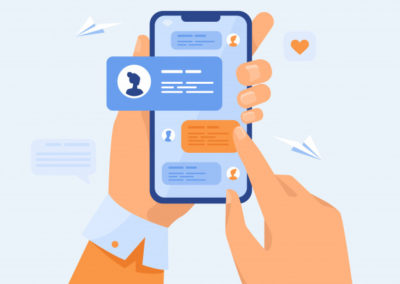



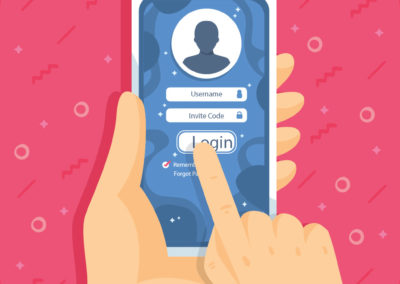
0 Comments