Finally, BuddyForms 2.3.1 got released and comes with full Gutenberg support and lots of improvements and new features. BuddyForms support Gutenberg now out of the box and comes with 5 different Gutenberg Blocks
Let us take a look to the different Blocks.
1. BuddyForms Form
Embed any BuddyForms Form as Gutenberg Block. Just select the form you like to embed in the block sidebar select the form

2. List Submissions
You can list form submissions form any form and post type. Filter post lists by author or only display posts from the logged in user. Use the options in the Block sidebar.

Link to form endpoints or user posts lists for every post form with an attached page to create and edit submissions. You can select the attached page under the “Edit Submissions” tab in the Form Builder

4. Login/ Logout Form
Display a login form or a logout button if the user is logged in.

5. Password Reset
Display a password reset form. This can be helpful if you want to create a registration form and ask the user to create a password first after he clicks on the activation link.
Select the page with the password reset block as a redirect link in the registration form settings if you like to create this kind of funnel.

Detailed Documentation about all Blocks can be found here: BuddyForms Gutenberg Blocks
What’s Coming Next?
We have some exciting new Extensions in the Making.
Geo My Location
Will enable you to geo-locate posts and members and use the Geo My Wp form element in any form.
Link to the Geo My WP repository for Beta testing: https://github.com/BuddyForms/BuddyForms-Geo-My-WP
WooCoommerce Bookings
Integrates the famous WooCommerce Bookings plugin with BuddyForms and adds all Bookings relevant form elements to the Woocommerce Form Element extension. This enables you to create forms for bookable products.
Link to the WooCommerce Bookings repository for Beta testing: https://github.com/BuddyForms/BuddyForms-WooCommerce-Bookings
What is planned for BuddyForms Version 2.4
In the next dev circle, we want to take care of the display part of BuddyForms Form Elements. At the moment we take care of the form builder form elements and to create beautiful frontend forms.
Now in the next step, we want to provide you with a new function buddyforms_form_value() to display any form element value in its correct schema.
Doesn’t matter what kind of form element, we will take care of you so that you will get displayed the correct values in the correct form. Doesn’t matter if it is an Image a URL or a link. You just call the form element and we will take care that the data get displayed correctly form for you.
We hope you enjoy the new Gutenberg Support and new Features and look forward to your feedback.
Boost your business in WooCommerce with the BuddyForms extension
.
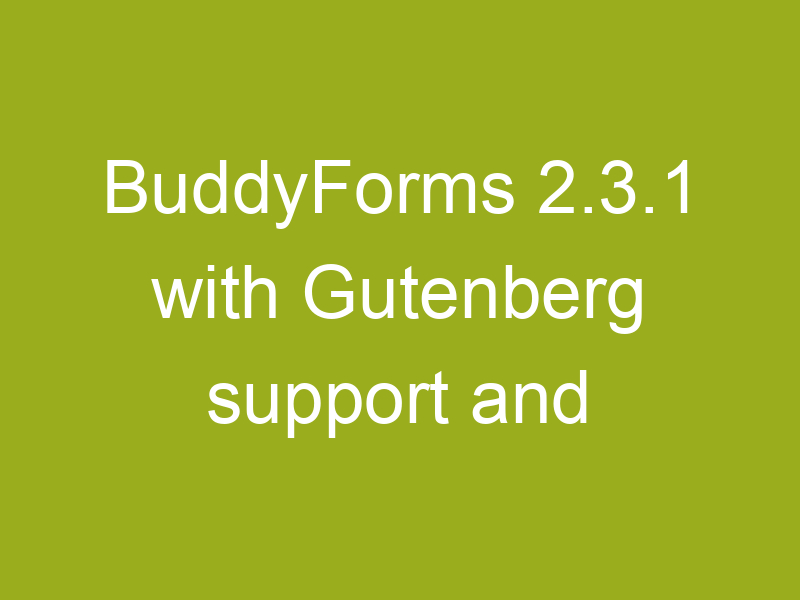

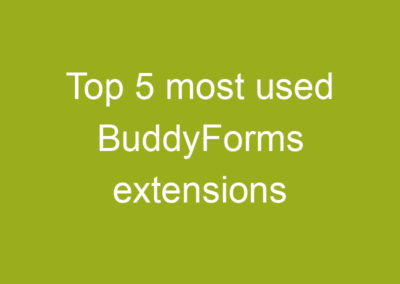
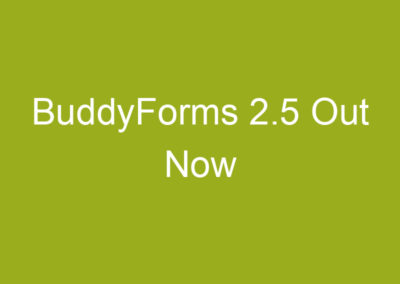

0 Comments