Frontend publishing with WordPress sucks. Explaining clients how the WordPress backend works, can take a long time. If you have a project, where users need to create content on your page, you need a plugin which takes care of all the user interface and frontend publishing. In this post, we dive into the best features of BuddyForms and explain why it’s the best WordPress Plugin for frontend publishing.
If you want to create post forms in WordPress, you have probably heard about the BuddyForms form builder plugin.
What makes it so different from other WordPress form builder plugins and why have clients chosen BuddyForms?
Here are the top 12 best features of BuddyForms to publish from WordPress
1. All types of forms available: contact, registration and post forms
The form builder plugin lets you create all sorts of forms to suit your business needs. Whether you want to create simple contact or registration forms or need more fully customized post forms you can easily do that using this plugin.
With this form types you can easily create:
- Post forms for blog posts
- News magazines
- How-to’s articles
- Online directories
- Marketplaces
- Content forms for any kind of user-generated content
2. Build forms in minutes with the form wizard
You can embed your forms anywhere you want on your website in just a matter of minutes. The easy to use Form Wizard with predefined templates for many use cases is saving up your time and comes with a drag and drop feature. BuddyForms also has great tutorials showing you how to create forms step-by-step for your WordPress website.
Check out this tutorial videos and see how easy it is to create Forms
1. Contact Forms
2. Registration Forms
3. Post Forms
3. Many field types available
The form builder comes with more than 35 different field types including text, numbers, checkboxes, buttons, comments, media files, post status, taxonomies, CAPTCHA etc. to help you create forms that are well-targeted and easy to understand.
4. Simple and extendable plugin
The form builder plugin is famous for its flexibility. It has lots of add-ons that enable you to extend your form functionality. You can use your own custom forms with WooCommerce, BuddyPress, Ultimate Member, ACF and many more add-ons are available. Check it out here.
Check out this video to see the BuddyPress integration example – how to integrate your forms into any part of your site.
5. Front-end editing your profile
Super easy and no need to log into the backend you can allow your users to edit their profile form the frontend. You can create customized profile forms using any of the provided user fields.
6. Generate and automate content from your site users
BuddyForms is awesome for content creators coming with all the features that sites owners are in need of. Let your users write in the frontend. Create, edit and delete posts. With great extensions for moderation and you can even edit live posts without creating a 404 error.
7. Assign user roles and rights
You can control who is allowed to create, edit and delete content using the forms on your website. You also get to decide whether unregistered users should submit and see content via the forms or not. Choose if you want to allow users to submit content without logging into your website.
8. Create registration funnels for an easy signup flow
For any type of user role and registration form, you can create beautiful funnels that gather the users’ information step by step and with all field types available. You are also able to:
- set up an ‘activation mail’ sent to the user that redirects to a specific URL of your choice.
- decide if the user automatically gets a random password or if the user will be directed to a reset-password form to create their own. The user will be automatically logged in.
9. Receive and send email notifications
You can set to have emails sent to you whenever a user submits content for moderation. You can also set-up automatic email notifications to users to alert them whenever new content is published, or if a post status is changing for example from pending to published or from published back to draft.
10. Moderate and manage submissions
You have the control to decide what happens after a user submits a form. You can choose to let the post publish immediately, save it as a draft or display it as pending. Allow your users to manage their submissions on the site.
Every submission is stored in the database saved for later usage. You can access it from the admin area or allow your users to see their submissions. Furthermore, it is also possible to view the contact form submissions which can be used for any support requests. All history can be reviewed anytime if that is needed.
Watch this great customer review on what moderation can do for your site.
https://youtu.be/lg2lAt0zljc
11. Design your form exactly to your needs
Designing any kind of form is super easy with this form builder plugin and 100% customizable for perfect branding. The form designer within BuddyForms helps you to design a great layout for the form you have created. Read more about the form designer here.
12. Get all the information you need from your site users
BuddyForms is gathering all information that you need for later usage. Including insights like IP address, browser, location.
Reliable Support
No matter the issue you’re facing, the BuddyForms support is there to help you make it work.
You can find BuddyForms reviews here.
Ready to start using it as your content generator plugin?
Go for it Now
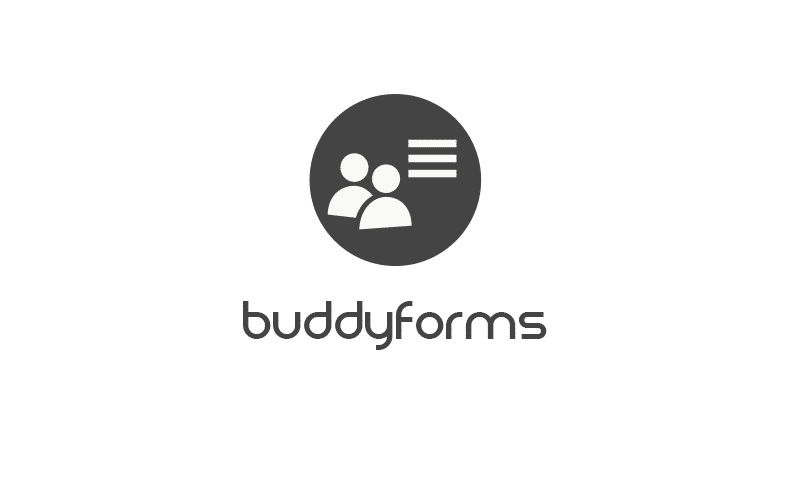
0 Comments