How many times have you been trying to create a customized, maybe a little bit more advanced contact form and you just haven’t had the right field types available to complete your form, get signups and subscribers?
We know how frustrating it can get investing hours in searching and testing the right tool that gets the job done. BuddyForms has your back! Our forms come with exactly 35 field types that give you full freedom to create any kind of form, simple ones or very advanced.
If you still feel there is something urgent for you missing. Don’t worry to contact our support team and we can help you make it possible.
You probably landed here because you need a good tool that lets you create forms for subscribers and site users?
Let’s take a look at all 35 form fields that you can add to your registration form so you can collect all information you will need from your web users:
Contact Field Types
Subject
The subject is the title of the email that a user sends to you when they need to contact you.
Message
This is standard but you don’t want to miss messages from your subscribers or site users and it’s always a big plus if users can reach out to you or your team.
User Field Types
With BuddyForms you can create profiles and signups that lets your site users (for example authors writing blog articles for you) access your site from the frontend. Here are the needed fields:
Username
This field is necessary when a new user registers on your site and creates their profile name. They will need the username again in future to access your site.
User eEmail
If you want to contact your registered users in future or if they need to log into your site to access your content, having an email field is a must.
User first name and last name
To make your registration form more personal it’s always good to let the user add their names. You can choose to just collect one name or both first and last name.
Password
Next, to a username, a user can have a password to be able to log into your site. BuddyForms adds a “password confirmation” field to it by default to secure user’s information.
Website
In many cases, it’s relevant to know any references such as a users website / URL.
About/Bio
You can add this field to allow the user to add more details about themselves. This is especially great when collecting user-generated content on your website.
Country
In some cases, you may want to collect information about their country living in.
State
Relevant knowing which state your users are coming from? Use this field type.
Captcha
This is another field that will help you keep spammers from submitting spam content as they have to verify their identity as a real person before submissions can get accepted.
Date
Select the date picker for appointments for example.
Post Field Types
Title
Give your post a title
Content
This is where the content of the post goes.
Excerpt
Create a short excerpt from your post, it could be a short summary what the post is about.
Category
You can give each post different categories to stay organized. Multiple selections are possible.
Tags
Same as categories tags help you to stay organized and quickly find relevant content.
Taxonomy
Decide how you would like to structure your content and products: in a hierarchy (or non-hierarchy), mother and child relationships, tags or categories. You can also choose if your taxonomy choice is either for a website or a product-type and show your results either ASC = (ascending; smallest value first) which is default or DESC = descending (biggest value first).
Post Formats
Buddy forms comes with different kind of post formats such as image, video, quote, link or keep it in default ‘none’
Comments
Give your site visitors and readers the options to leave comments under your post which helps often to get feedback what their opinion is.
Post status
Post status is a great feature to know where one is at. Following post status are possible to select to make them available in the frontend form:
published
- pending review
- draft
- scheduled
- privately published
- trash
Featured Image
The featured image will be used as a post image. Showcase whatever makes sense for you: a product, a person, logo, or something else. You can add a description that helps your users to find the right image for their post.
Basic Field Types
Text
The text field is where the user puts in their message using a limited number of characters that you get to pick.
Textarea
If you want people to send you longer messages then you can add a text area field instead of the text field.
If you want to create a simple contact form (not a user Email submission) you can ask for their email address with this field type.
Phone
Super handy and a must in many cases of more advanced forms.
Number
If you need your users to submit numbers, this is your field.
Dropdown
Very beautifully you can hide and stretch a selection of subjects for example.
Radio button
Radio buttons let users select a single case. For example ‘female’ or ‘male’
Checkbox
Checkboxes are great if you want to give your users more options to answer your question.
Hidden
Hidden fields are used to create standard data and submit it without the user knowing. This could be a specific category or segments for example.
HTML
You are a developer and need a quick fix or an addon? This is your field.
Extra Field Types
Attach File
This is another important field when you want to collect content from your website users. You may want them to send you images or any other type of file.
Date
This is useful if you would like to ask birthdates, travel dates, etc.
Range
For example age ranges, time ranges, or any other type of usage.
In addition, all field types are set with more advanced options for developers and validation rules to make some fields required.
Your next step might be designing and choosing the layout for your form? We have a fully customizable form designer that gives you endless options to make your form look awesome on your site!
Download BuddyForms here.
Aline is passionate about writing content related to the WordPress Plugin BuddyForms and taking care of the marketing strategies.
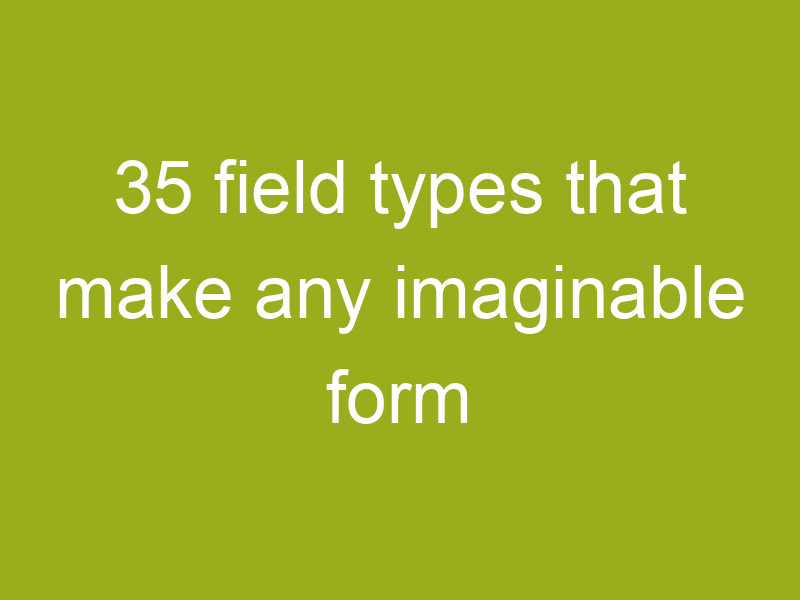




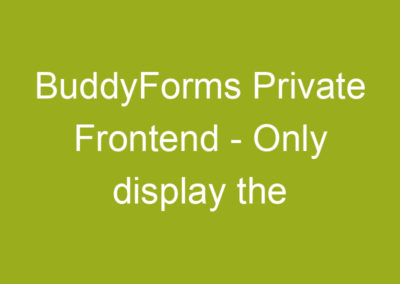
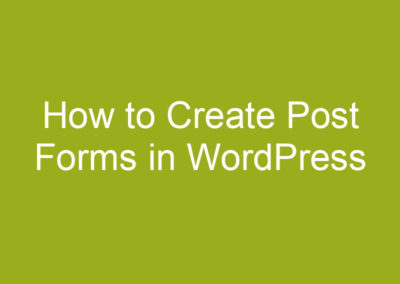
0 Comments