The Jigoshop BuddyPress eCommerce Plugin
Many people recently asked us for a good social network shop solution for BuddyPress. But so far we could not recommend anything that works really well with BuddyPress. As we have fallen in love with Jigoshop, we decided to publish the Jigoshop for BuddyPress integration.
WooCommerce BuddyPress eCommerce Plugin
Recently the WooThemes Team has forked the Jigoshop plugin and they will continue developing it. At this point of time we cannot say which one is better (WooCommerce or Jigoshop) – they are both good and we want to support them both. So we decided to publish a BuddyPress integration for WooCommerce, too. We are excited to see future development in both plugins!
Download WooCommerce BuddyPress Plugin
Download here: https://themekraft.com/shop/woocommerce-for-buddypress/
What the WooCommerce – BuddyPress Integration Plugin does
Integration on BuddyPress profile pages
It integrates the WooCommerce with BuddyPress in the profile pages.
Checkout, member data and payment history are available in the profile.
Sell digital products for download
It also adds an option for downloadable products to give them a time restriction.
The download link and the time left will be displayed in the “Purchase History” in your profile.
Easy synchronization of user data between WooCommerce and BuddyPress
It synchronizes all WooCommerce data with your BuddyPress.
If you register a new account via the checkout or add data like your billing address etc. the plugin will handle all the communication between WooCommerce and BuddyPress and keep the data synchronized.
Fallback save
If you turn off BuddyPress for some reason, or the user don’t want to become a member the plugin fall back to the regular WooCommerce pages.
Easy to use
No configuration needed. Just activate. That’s it! you have your social network shop ready
Easy Installation
The installation is very simple:
Just activate the plugin and it will work. There are no admin options needed.
More coming very soon. 😉
What do you think? Share your thoughts with us!



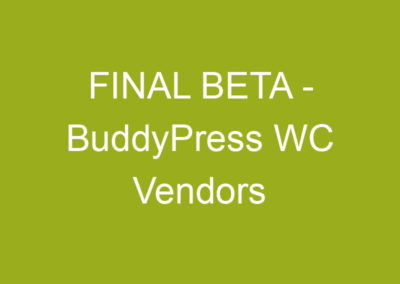



0 Comments